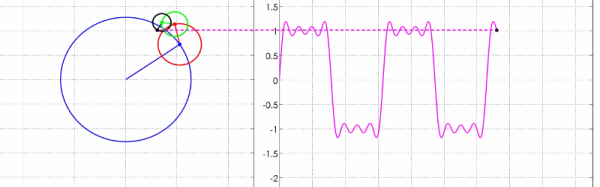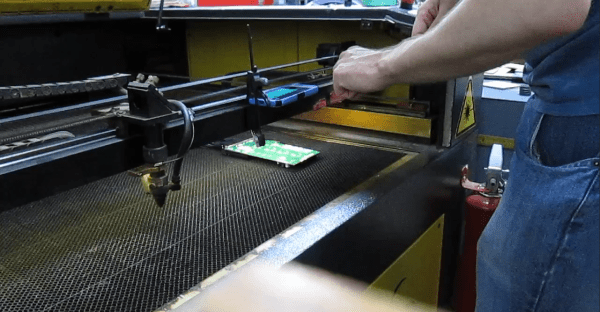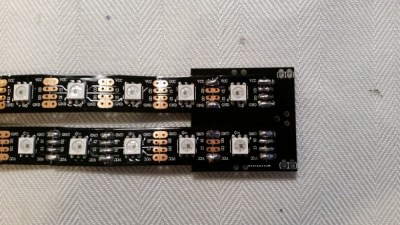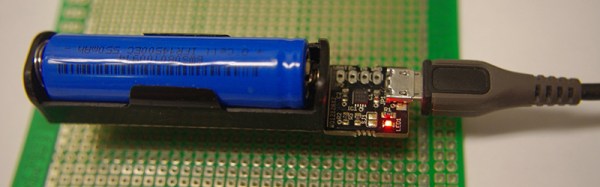Sometimes, a hack is just a hack. And sometimes, a hack is nothing but a gold-plated Commodore C64.
Alright, it’s not gold-plated, it’s gilded. For the uninitiated, gilding is the process of gluing gold powder or gold leaf to an object. Gold is amazingly ductile – a tiny nugget 5mm in diameter can be hammered into a sheet of gold leaf that can cover about a half a square meter. It’s extremely thin and delicate and has to be handled very gingerly, and the gilder’s craft is therefore very meticulous. For more on gilding, see this post on signmaking with gold leaf.
[thefuturewas8bit], who runs a vintage Commodore web store, did a great job gilding a C64 case, just because. The attention to detail is fantastic – notice that even the edges of the keyboard cutouts are gilded and burnished. A nice finishing touch is swapping out the stock red power LED for a yellow one – red simply clashes too much. Lest you think there’s nothing to learn from a purely aesthetic hack, [thefuturewas8bit] shares a great tip for removing the metal badges from a plastic case – spray them with freeze-spray from the back to pop off the glue. No need to dig at them with a screwdriver and gouge or bend them. Nice trick.
Any hack can earn extra points for style, and we think that gold works well on the C64. But if gold is a little too overstated for you, you can always try to score a colorful new injection-molded case for your vintage Commodore.