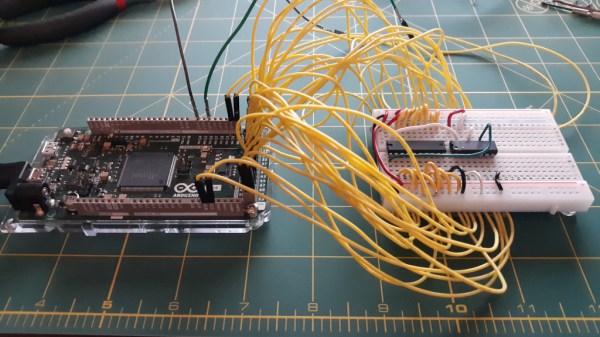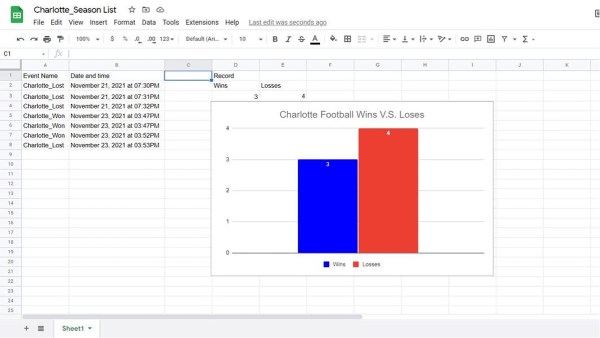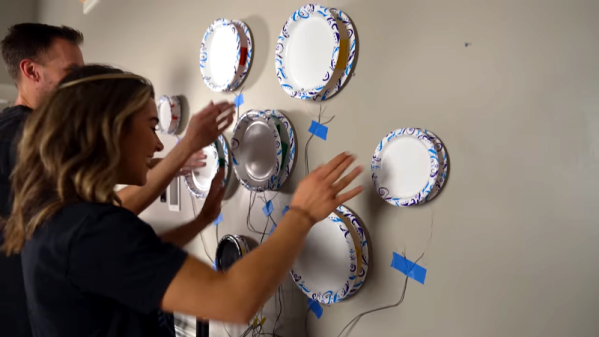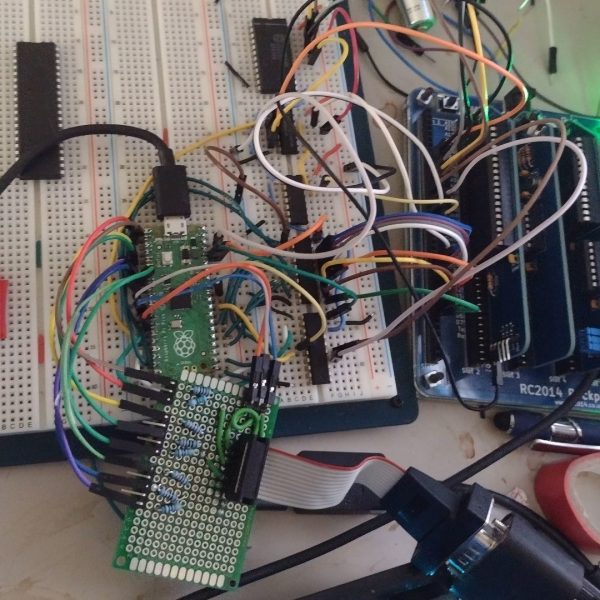Do you have a hundred bucks and some time to kill? [Peter Sripol] invites you to come along with him and build a remotely operated submarine with only the most basic, easily accessible parts, as you can see in the video below the break.
Using nothing more than PVC pipe, an Ethernet cable, and a very basic electrical system, [Peter] has built a real MVP of a submarine. No, not Most Valuable Player; Minimum Viable Product. You see, there’s not a microcontroller, motor controller, sensor, or MOSFET to be found except for that which might reside inside the knock-off GoPro style camera which is encased in a candle wax sealed enclosure.
Instead, simple brushed motors live right out in the open water. Single pole double throw switches are connected to 100 feet of Ethernet cable and control the relays powering the motors. The camera signal is brought back to the controller through the same cable. Simple is the key to the build, and we have to admit that for all of its Minimum Viability, the little ROV has a lot going for it. [Peter] even manages to use the little craft to find and make possible the retrieval of a crustacean encrusted shopping cart from a saltwater canal. Not bad, little rover, not bad.
Also noteworthy is that the video below has its own PVC ROV Sea Shanty, which is something you just don’t hear every day.
Underwater ROV builds are the sort of thing almost every hacker thinks about doing at least once, and some hackers even include Lego, magnets, and balloons in their builds! Continue reading “Low Buck PVC ROV IS Definitely A MVP” →