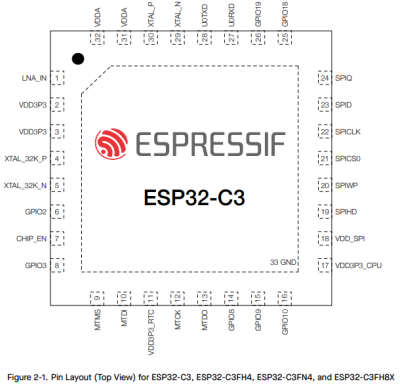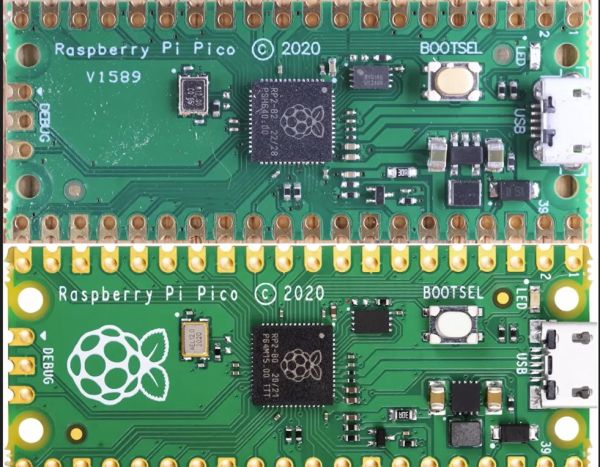Due to historical engineering decisions made many decades ago, a great many irrigation systems rely on solenoid valves that operate on 24 volts AC. This can be inconvenient if you’re trying to integrate those valves with a modern smart home control system. [Johan] had read that there were ways to convert these valves to more convenient DC operation, and dived into the task himself.
 As [Johan] found, simply wiring these valves up to DC voltage doesn’t go well. You tend to have to lower the voltage to avoid overheating, since the inductance effect used to limit the AC current doesn’t work at DC. However, even at as low as 12 volts, you might still overheat the solenoids, or you might not have enough current to activate the solenoid properly.
As [Johan] found, simply wiring these valves up to DC voltage doesn’t go well. You tend to have to lower the voltage to avoid overheating, since the inductance effect used to limit the AC current doesn’t work at DC. However, even at as low as 12 volts, you might still overheat the solenoids, or you might not have enough current to activate the solenoid properly.
The workaround involves wiring up a current limiting resistor with a large capacitor in parallel. When firing 12 volts down the line to a solenoid valve, the resistor acts as a current limiter, while the parallel cap is initially a short circuit. This allows a high current initially, that slowly tails off to the limited value as the capacitor reaches full charge. This ensures the solenoid valve switches hard as required, but keeps the current level lower over the long term to avoid overheating. According to [Johan], this allows running 24V AC solenoid valves with a 12V DC supply and some simple off-the-shelf relay boards.
We’ve seen similar work before, which was applied to great effect. Sometimes doing a little hack work on your own can net you great hardware to work with. If you’ve found your own way to irrigate your garden as cheaply and effectively as possible, don’t hesitate to notify the tipsline!