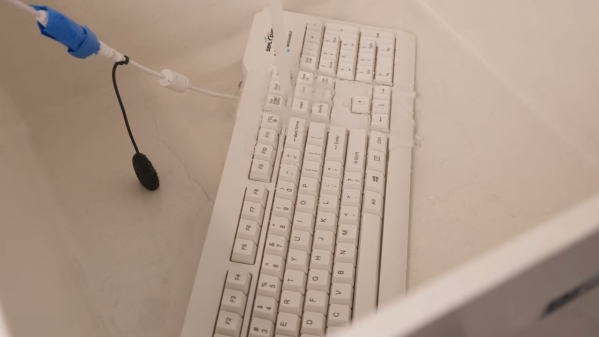These days, sim racing is more realistic than ever. There are better screens, better headsets, and better steering wheels with better force-feedback, all of which help make you feel like you’re driving the real thing. If you’re looking for a stick shifter to complete such a setup, [DAZ Projects] might have just what you’re looking for.
To create a robust shifter with great feel, the build relies on 3D printed parts as well as lots of quality metal hardware. At the heart of the build is a linear rail for the front-to-back movement, with a printed slider on top with a carefully-profiled indexer to ensure the stick properly ca-chunks into the right gear. A ball joint locates the shift lever itself, while allowing for smooth movement left-to-right. Centering is via simple extension springs. The H-pattern shift is enforced with machined steel rods. Detecting the position of the stick is handled via microswitches, with an Arduino Leonardo reading the switches and reporting itself as a USB device that should work with any modern sim.
It’s funny to think that such a mechanism would once have been a very serious machining job. These days, you can just squirt all this stuff out on a printer in a few hours. For the parts that can’t be extruded, [DAZ Projects] has provided a parts list on Google Docs.
We’ve featured some great racing sim builds over the years, from button pads to pedal boxes.
Continue reading “Building A High-Performance Shifter For Sim Racing”