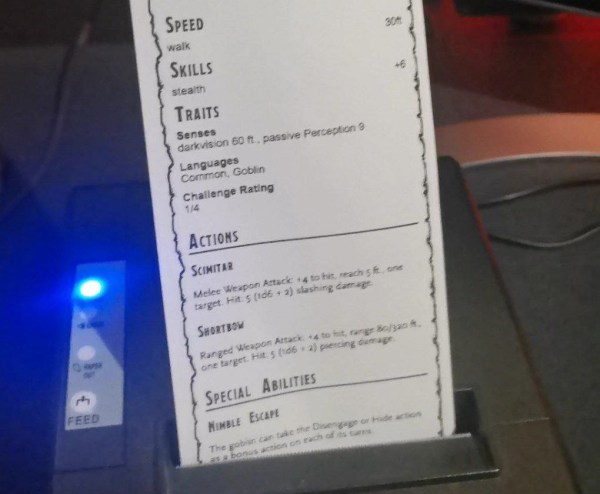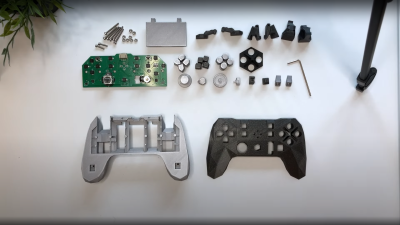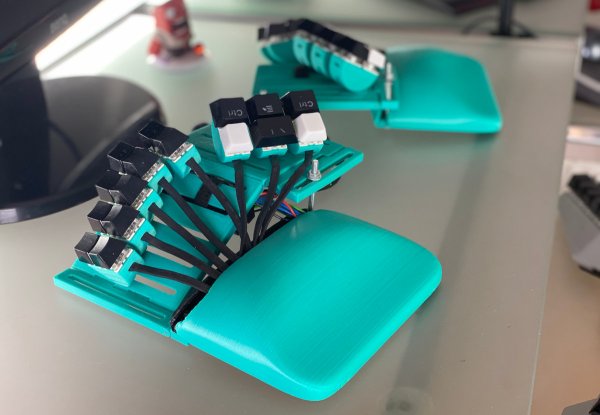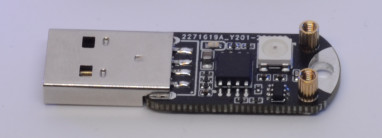Let’s be clear – it’s not enough to have USB-C to USB-C cables. There’s a lot of cables that we might want to acquire for our day-to-day use, perhaps, for a transition period while we still own some amount of devices not adorned with a USB-C connector. However, the USB-C specification only accounts for a limited amount of kinds of cables, explicitly or implicitly excluding a range of cables that you might want to buy or make.
It’s my firm belief that, as a hacker, you should be able to buy any USB-C contraption that you could ever need. Hackers don’t need restrictions driven by marketing – they need understanding of how a piece of tech can or cannot be used, based on how it operates internally. I would like you to provide with such understanding, so that you can make informed decisions.
On the other hand, USB-C is designed to be used by less-than-skilled people, even if it often fails at that. (Cable labelling, anyone?) Clear definitions of what complies to a standard can help enforce it. Here’s the notorious story of a USB-C cable that killed a Chromebook, and launched a career of explaining USB-C specifics online for [Benson Leung]. There’s many such failure stories, in fact. Today, we’ll go through USB-C contraptions which might or might not fail you, depending on how you use them. Continue reading “All About USB-C: Illegal Adapters”