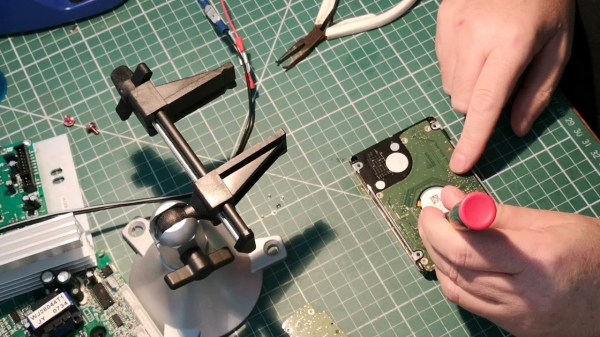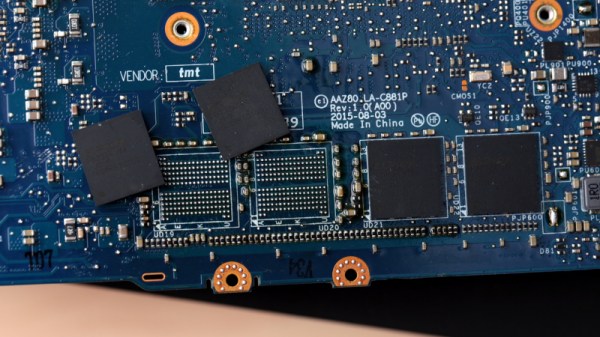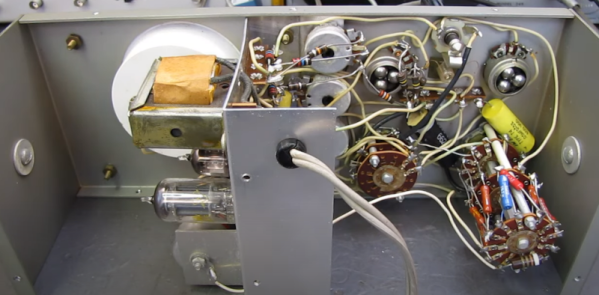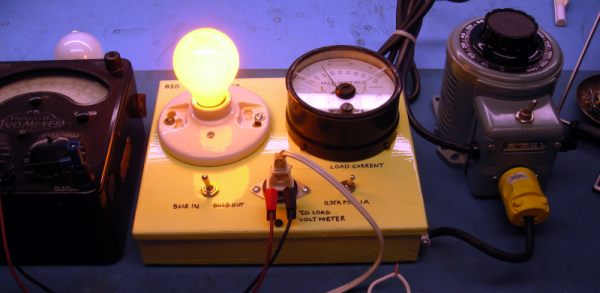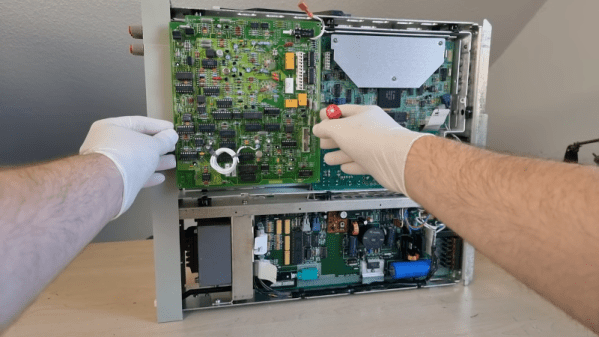Over the years a constant in stories covering the right to repair has come from an unexpected direction, the farming community. Their John Deer tractors, a stalwart of North American agriculture, have become difficult to repair due to their parts using DRM restricting their use to authorised Deere agents. We’ve covered farmers using dubious software tools to do the job themselves, we’ve seen more than one legal challenge, and it’s reported that the price of a used Deere has suffered as farmers abandon their allegiance to newer green and yellow machines. Now comes news of a new front in the battle, as a socially responsible investment company has the tractor giant scrambling to block their shareholder motion on the matter.
Deere have not been slow in their fight-back against the threat of right-to-repair legislation and their becoming its unwilling poster-child, with CTO Jahmy Hindman going on record stating that 98% of repairs to Deere machinery can be done by the farmer themself (PDF, page 5) without need for a Deere agent. The question posed by supporters of the shareholder action is that given the substantial risk to investors of attracting a right-to-repair backlash, why would they run such a risk for the only 2% of repairs that remain? We’d be interested to know how Deere arrived at that figure, because given the relatively trivial nature of some of the examples we’ve seen it sounds far-fetched.
It’s beyond a doubt that Deere makes high-quality agricultural machinery that many farmers, including at least one Hackaday scribe, have used to raise a whole heap of crops. The kind of generational brand loyalty they have among their customers simply can’t be bought by clever marketing, it’s been built up over a century and a half. As spectators to its willful unpicking through this misguided use of their repair operation we hope that something like this shareholder move has the desired effect of bringing it to a close. After all, it won’t simply be of benefit to those who wish to repair their tractor, it might just rescue their now-damaged brand before it’s too late.
Curious about previous coverage on this ongoing story? This article from last year will give context.
Header image: Nheyob / CC BY-SA 4.0