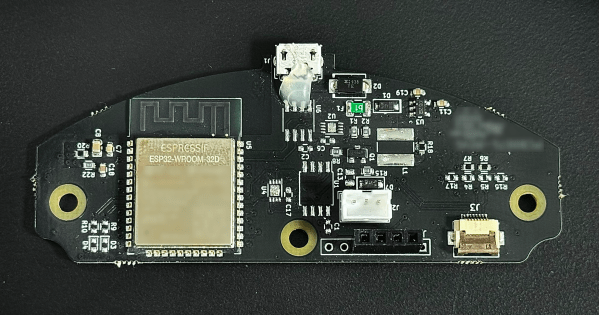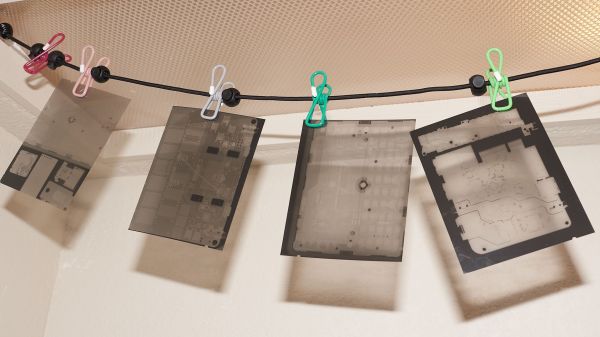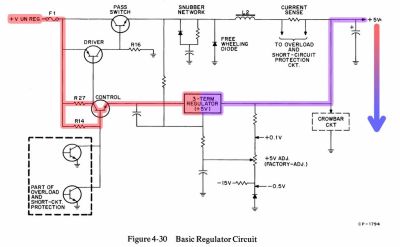We modern humans tend to take writing for granted, and often forget that like any other technology, somebody had to invent it. Researchers from Cambridge believe they’ve determined the purpose of one of the earliest writing beta-tests.
Examining a database of images taken in caves throughout Europe and dated to the Upper Paleolithic, the researchers found “three of the most frequently occurring signs—the line <|>, the dot <•>, and the <Y>—functioned as units of communication.”
It appears the <|> and <.> symbols when “in close association with images of animals” denote time relating to lunar months of the year, starting with spring as the new year. The <Y> symbol appears to carry the meaning <To Give Birth> allowing early people a way to tell others information about the prey of a region, which would be pretty handy when hunting and gathering are your only options for food.
We’ve covered other ancient technologies like storytelling and abrasives. If you’re curious what the climate was like for our ancestors, perhaps paleoclimatology will tickle your fancy.