Let’s talk TCP. Specifically, how do the different TCP connections stay distinct, and how is a third party kept from interrupting a connection? One of the mechanisms that help accomplish this feat is the TCP sequence number. Each of the two endpoints of a TCP connection tracks an incrementing 32-bit number, corresponding to the bytes sent in the connection. It’s handy, because each side can use that value to track what parts of the data stream they have received. On missing packets, a message can be sent requesting bytes 7-15 to be resent, for instance.
Each side of the connection sets their own Initial Sequence Number (ISN), and it’s important that this number is unique, as collisions can cause stream confusion. That statement should make your security spidey sense tingle. If a collision can cause problems when it happens by chance, what can a hacker do with it intentionally? Potentially quite a bit. Knowing the current sequence number, as well as a couple other pieces of information, a third party can close a TCP stream or even inject data. The attack has been around for years, originally known as the Mitnick Attack. It was originally possible because TCP implementations used a simple counter to set the ISN. Once the security ramifications of this approach were understood, the major implementations moved to a random number generation for their ISNs.
Now to this week’s story: researchers at Forescout took the time to check 11 TCP/IP stacks for vulnerability to the old Mitnick Attack (PDF Whitepaper). Of the eleven embedded stacks texted, nine have serious weaknesses in their ISN generation. Most of the vulnerable implementations use a system time value as their ISN, while several use a predictable pseudorandom algorithm that can be easily reversed.
CVEs have been assigned, and vendors notified of “NUMBER:JACK”, Forescout’s name for the research. Most of the vulnerable software already has patches available. The problem with embedded systems is that they often never get security updates. The vulnerable network stacks are in devices like IP cameras, printers, and other “invisible” software. Time will tell if this attack shows up as part of a future IoT botnet.
Continue reading “This Week In Security: ISNs, Patch Tuesday, And Clubhouse” →



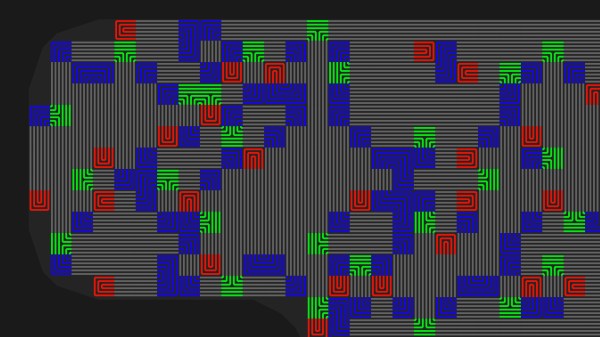
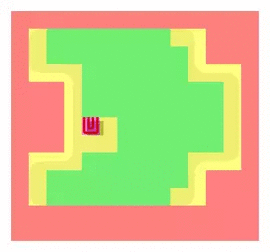 The idea is pretty simple, place traces very close to one another and it makes it impossible to drill into the case of a device without upsetting the apple cart. There are other uses as well, such as embedding them in adhesives that destroy the traces when pried apart. For [Sebastian’s] experiments he’s sticking with PCBs because of the ease of manufacture. His plugin lays down a footprint that has four pads to begin and end two loops in the mesh. The plugin looks for an outline to fence in the area, then uses a space filling curve to generate the path. This proof of concept works, but it sounds like there are some quirks that can crash KiCad. Consider
The idea is pretty simple, place traces very close to one another and it makes it impossible to drill into the case of a device without upsetting the apple cart. There are other uses as well, such as embedding them in adhesives that destroy the traces when pried apart. For [Sebastian’s] experiments he’s sticking with PCBs because of the ease of manufacture. His plugin lays down a footprint that has four pads to begin and end two loops in the mesh. The plugin looks for an outline to fence in the area, then uses a space filling curve to generate the path. This proof of concept works, but it sounds like there are some quirks that can crash KiCad. Consider 








