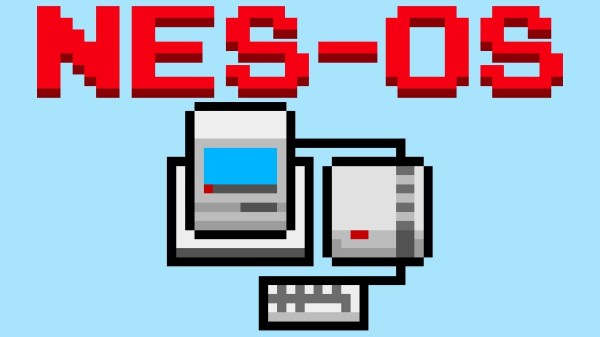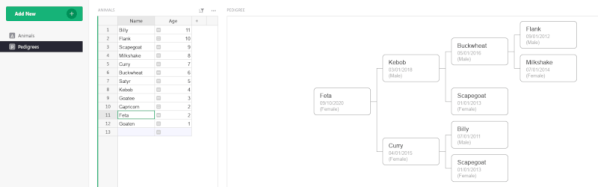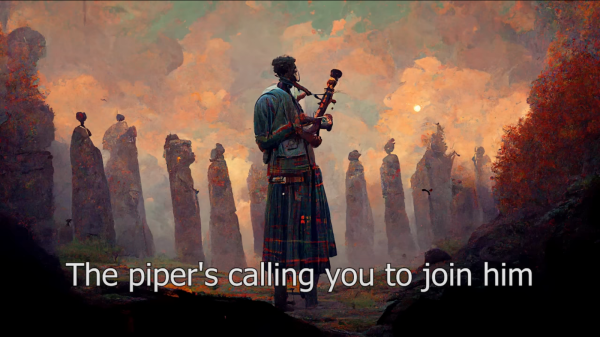While the x86 architecture certainly isn’t going away anytime soon, it seems that each year more and more of our computing is done on ARM processors. It started with our smartphones, spread into low-cost Chromebooks, and now Apple’s gone all-in with their M1/M2 chips. But so far we haven’t seen too much movement in the desktop space, a fact which has arguably slowed the development of ARM-compatible software and operating systems.
But that doesn’t mean there aren’t options out there, and no, we don’t mean using a Raspberry Pi. [Wooty-B] has been documenting their efforts to switch over to a ARM desktop, which makes for fascinating reading even if you’re currently comfortable with your architecture choices. The key is the HoneyComb LX2K, a Mini-ITX ARM development board that offers enough expansion and raw power to meet most daily computing needs…assuming you’re willing to put in the effort. Continue reading “Exploring The Cutting Edge Of Desktop ARM Hardware”