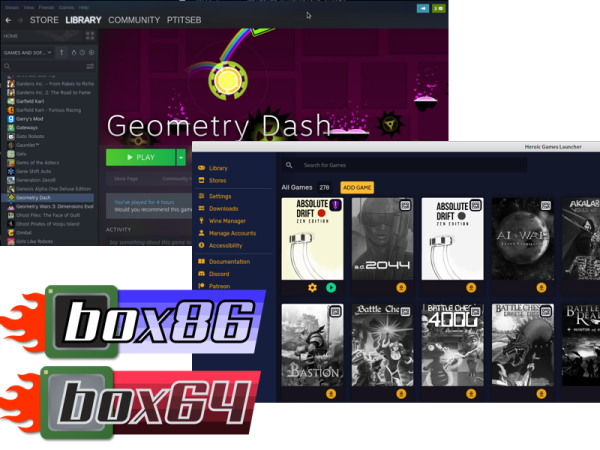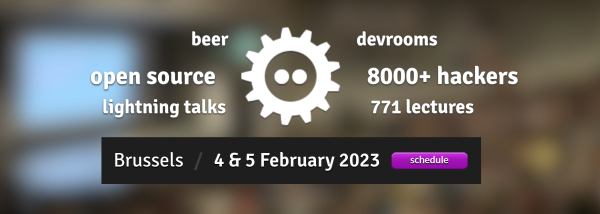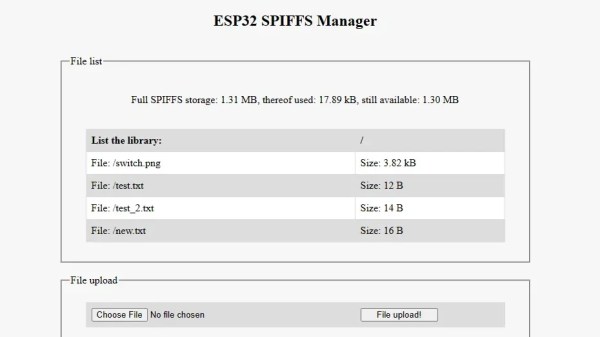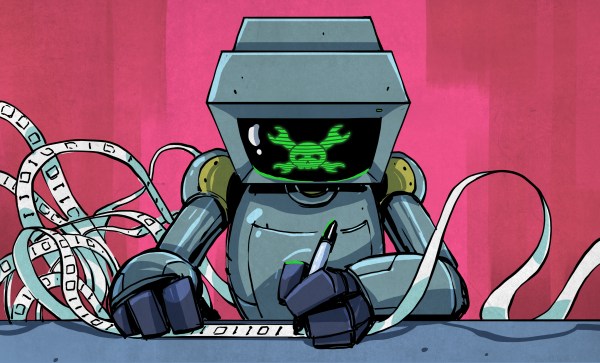If we told you that a C preprocessor hack dated back to 1968, you’d be within your rights to remind us that C didn’t exist in 1968. However, assemblers with preprocessors did, and where there is a preprocessor, there is an opportunity to do clever things. One of those things is the so-called X macro, which saw a lot of use in DEC System 10 code but probably dates back even earlier. You can still use it today if you like, even though there are, of course, other arguably better ways to get the same result. However, the X macro can be very efficient, and you may well run into it in some code, too.
Background
Preprocessing used to be a staple of programming. The idea is that code is manipulated purely at the text level before it is compiled. These days, languages with a preprocessor usually handle it as part of the compiler, but you can also use an external preprocessor like m4 for more sophisticated uses.
Modern languages tend to provide other ways to accomplish many of the tasks handled by the preprocessor. For example, if you have a constant you want to set at compile time, you could say:
int X = 32; y = X;
But then you’ve created a real variable along with the overhead that might entail. A smart compiler might optimize it away for you, but you can be sure by writing:
#define X 32 y = X;
A modern compiler would prefer you to write:
const int X=32; y = X;
But there are still some common uses for macros, like including header files. You can also make more sophisticated macros with arguments so you don’t incur a function call penalty, although modern usage would be to mark those functions as inline.
The Problem
Which brings us to the X macro. With all great hacks, there is first a problem to solve. Imagine you have a bunch of electronic parts you want to deal with in your code. You don’t want a database, and you don’t want to carry a bunch of strings around, so you define an enumerated type:
Continue reading “The X Macro: A Historic Preprocessor Hack”