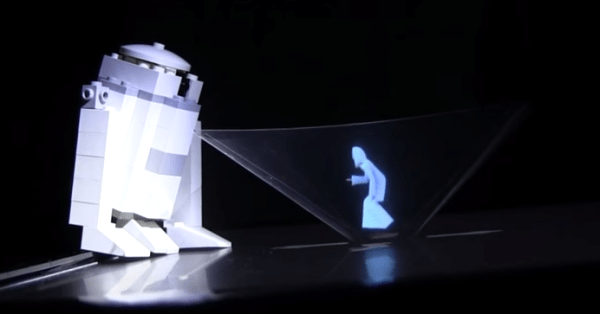Every few months a game comes along which is so addictive, players can’t seem to put it down – no matter how frustrating it may get. Last year one of those games was Super Hexagon. After fighting his way through several levels, [Val] decided that designing a bot to beat the game would be more efficient than doing it himself. Having played a few rounds of Super Hexagon ourselves, we can’t fault him on that front!
At its core, Super Hexagon is a simple game. Walls move from the screen edges toward a ship located near the center of the screen. The player uses the arrow keys to “orbit” the ship around a central shape. Avoid getting crushed by the walls, and you’re golden. However, the entire game board is constantly spinning, expanding, contracting, flashing, and generally doing things to disorient the player while ever more complex wall patterns move in to kill you. In short, Super Hexagaon makes Touhou bullet hell games look like a cakewalk.
The first step in beating the game is to capture the screen. [Val] tried Fraps and VLC, but lags of 2 seconds or more were not going to work. Then [Val] turned to DLL Injection. Super Hexagon calls the OpenGL function glutSwapBuffers() to implement double buffering. Every frame of the game is rendered in the background. Once rendering is complete glutSwapBuffers() is called to swap the buffers, and the process starts over again. [Val] changed the game code such that his own frame capture function would be called instead of glutSwapBuffers(). Once he was done capturing the game’s video buffer, [Val] then called the real glutSwapBuffers() function. It worked perfectly.
Now that he had an image, [Val] used OpenCV to process it. Although game is graphically very noisy, there are only a few colors used at any one time. It didn’t take much work to come up with an algorithm which would create a binary image of the walls and the ship itself.
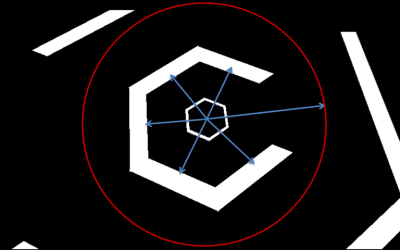 [Val] cast rays from the center of each wall through the center of the screen. The ray which was longest before intersecting another wall would be the best escape route. This simple solution worked, but only for about 40 seconds. At that point, Super Hexagon would start throwing more complex patterns, and the AI would fail. The final solution was to create an accessibility condition which also took into account how much space was available between the various approaching walls. This new version of the AI was able to beat the game.
[Val] cast rays from the center of each wall through the center of the screen. The ray which was longest before intersecting another wall would be the best escape route. This simple solution worked, but only for about 40 seconds. At that point, Super Hexagon would start throwing more complex patterns, and the AI would fail. The final solution was to create an accessibility condition which also took into account how much space was available between the various approaching walls. This new version of the AI was able to beat the game.
So was this a more efficient method than grinding through Super Hexagon manually? Since [Val] now knows all about DLL injection and OpenCV, we sure think it was!
Click past the break to see the [Val’s] bot in action!
Continue reading “Beating Super Hexagon With OpenCV And DLL Injection” →

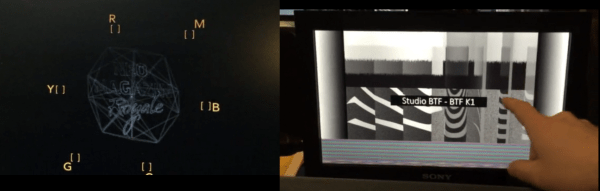
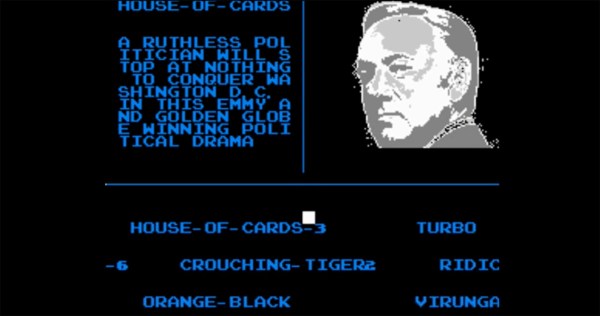


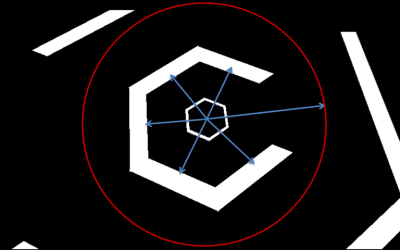 [Val] cast rays from the center of each wall through the center of the screen. The ray which was longest before intersecting another wall would be the best escape route. This simple solution worked, but only for about 40 seconds. At that point, Super Hexagon would start throwing more complex patterns, and the AI would fail. The final solution was to create an accessibility condition which also took into account how much space was available between the various approaching walls. This new version of the AI was able to beat the game.
[Val] cast rays from the center of each wall through the center of the screen. The ray which was longest before intersecting another wall would be the best escape route. This simple solution worked, but only for about 40 seconds. At that point, Super Hexagon would start throwing more complex patterns, and the AI would fail. The final solution was to create an accessibility condition which also took into account how much space was available between the various approaching walls. This new version of the AI was able to beat the game.