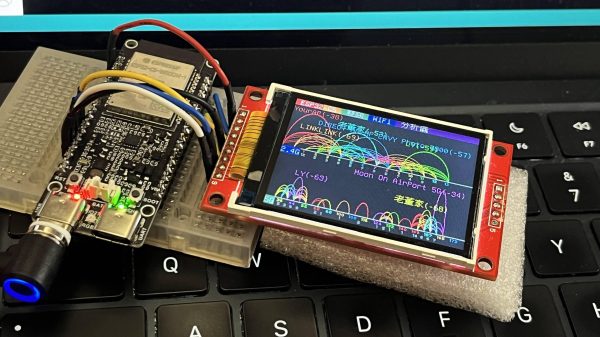As technology marches on, gear that once required expensive lab equipment is now showing up in devices you can buy for less than a nice dinner. A case in point: those tiny displays originally sold as Nintendo amiibo emulators. Thanks to [ATC1441], one of these pocket-sized gadgets has been transformed into 2.4 GHz spectrum analyzer.
These emulators are built around the Nordic nRF52832 SoC, the same chip found in tons of low-power Bluetooth devices, and most versions come with either a small LCD or OLED screen plus a coin cell or rechargeable LiPo. Because they all share the same core silicon, [ATC1441]’s hack works across a wide range of models. Don’t expect lab-grade performance; the analyzer only covers the range the Bluetooth chip inside supports. But that’s exactly where Wi-Fi, Bluetooth, Zigbee, and a dozen other protocols fight for bandwidth, so it’s perfect for spotting crowded channels and picking the least congested one.
Flashing the custom firmware is dead simple: put the device into DFU mode, drag over the .zip file, and you’re done. All the files, instructions, and source are up on [ATC1441]’s PixlAnlyzer GitHub repo. Check out some of the other amiibo hacks we’ve featured as well.
Continue reading “Amiibo Emulator Becomes Pocket 2.4 GHz Spectrum Analyzer”