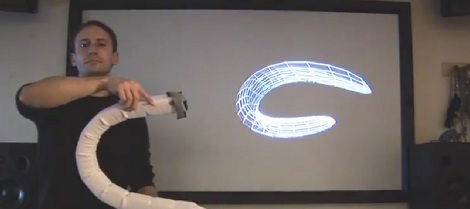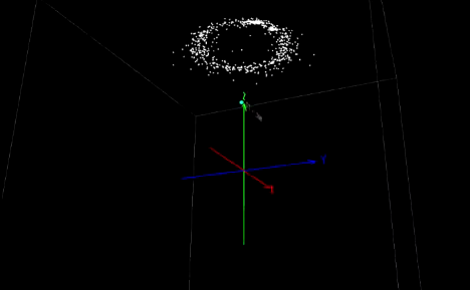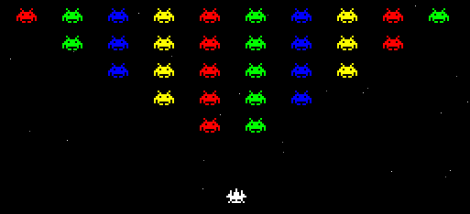[Sam] is working on his Interactive Technology Degree and he made some alterations to this guitar as a class project. It doesn’t look much different, but closer inspection will reveal a handful of extra buttons, and a camera module. He actually added a Wii remote to the guitar which is used to control Max/MSP.
His pinky is pointing at one of the buttons. That one is red and triggers the Bluetooth sync function for the Wii remote. The other four buttons are wired to the up, down, A, and B buttons. In the video after the break [Sam] talks about the Max/MSP front-end which is used to connect the remote to the computer. Once communications are established the accelerometer sensor data is continuously streamed to the software, and the other four buttons are used for controlling the patches.
The camera module that is mounted in the guitar can be used to stream video but it appears to have no effect on the sound. In fact, the live video feed can be mixed with a waveform generation. Sound characteristics like volume affect the cross-fade between the two video signals. [Sam] talks about this feature, but when the playing demo starts about 6:10 into the clip we don’t seen any of the live video on the projection screen.
Continue reading “Inconspicuous Guitar Hack Adds A Lot Of Control To Max/MSP”