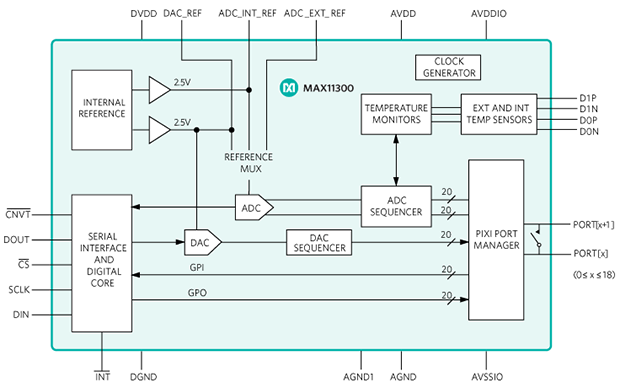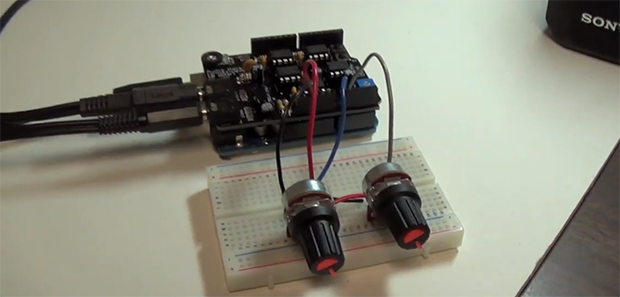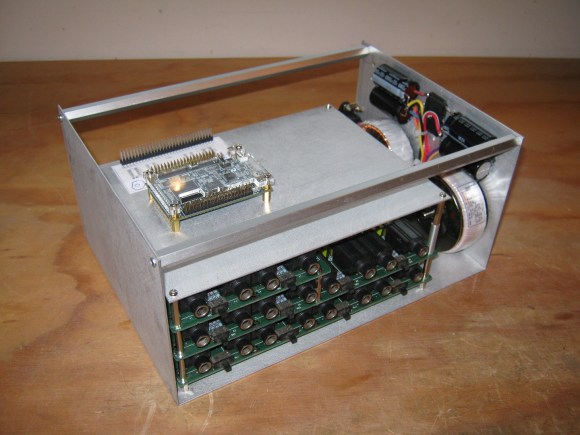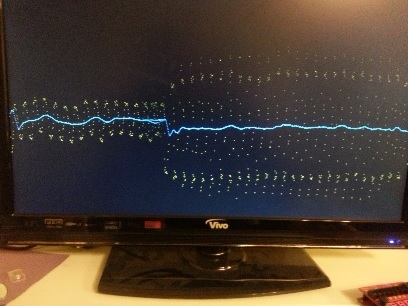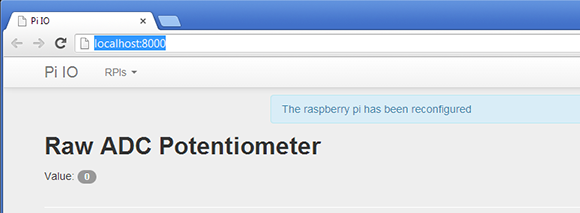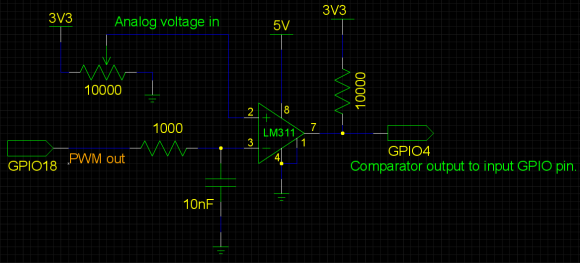
With all the amazing and wonderful things a Raspberry Pi can do, it is sorely lacking a dedicated ADC chip. Sure, you can wire up an ADC via SPI or even I2C with a little work, but still. It would be nice to have access to an Analog to Digital converter without having to go through the trouble. Fortunately, [Hussam] has figured out a way to do just this.
Using a comparator, two resistors, a single capacitor and a few lines of code, [Hussam] managed to get an active ADC working on his Raspberry Pi. He’s using the PWM1 and a passive RC filter to make a DAC. He then uses the comparator along with a ‘ successive approximation algorithm’ to complete the ADC.
[Hussam] mentions that the hack is not new, and this technique has been used before for microcrotrollers that lack a built-in ADC. But we are still impressed with his attention to detail in describing how to do this on a Raspi. Be sure to check out the link for full details, code, and an awesome description on how his algorithm works.