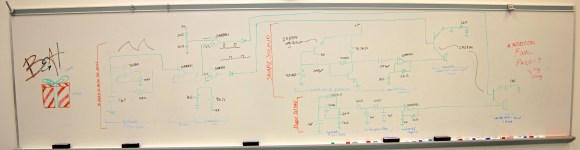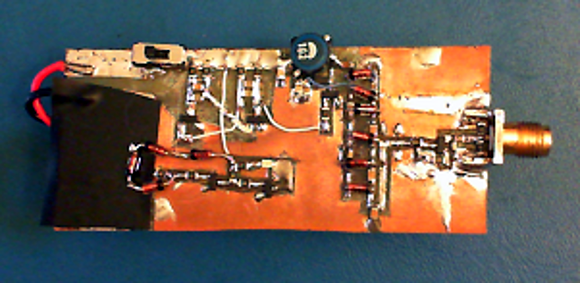Back in the days of analog TV, vectorscopes were used to view video signals. [Aaron] has taken an old Tek 520A NTSC vectorscope and converted it into his newest oscilloclock.
The scope was originally designed to look at the signal provided by composite video. It draws vectors on a polar plot. By using test patterns such as color bars, you can ensure equipment is creating the correct color output. These scopes were so commonly used that many digital systems still provide a simulated vectorscope for color analysis. Vectorscopes were designed to be left on constantly, which is a good quality for a clock.
[Aaron] has a history of converting oscilloscopes into clocks, which we have featured in the past. This build is similar, using his custom control hardware to drive the display. Since analog vectorscopes are pretty much obsolete, you can find them on eBay at low prices, so these oscilloclocks could be relatively cheap to build.
In the write up, you get a teardown of the Tek 520A, showing the modifications made to build the clock. After the break, check out a video of the Tek 520A Oscilloclock.