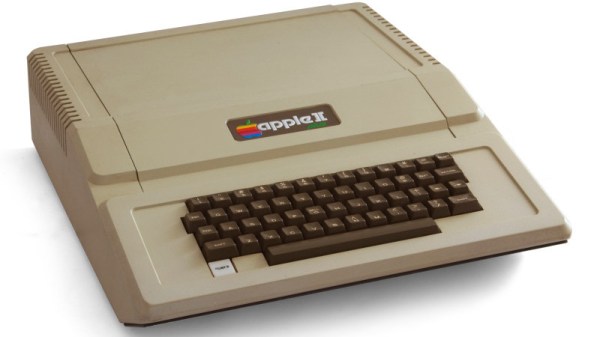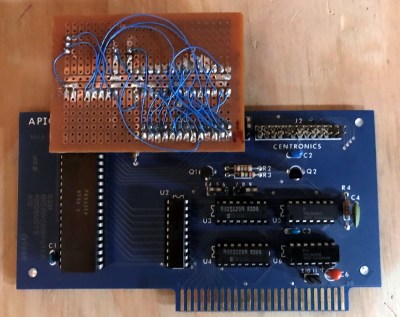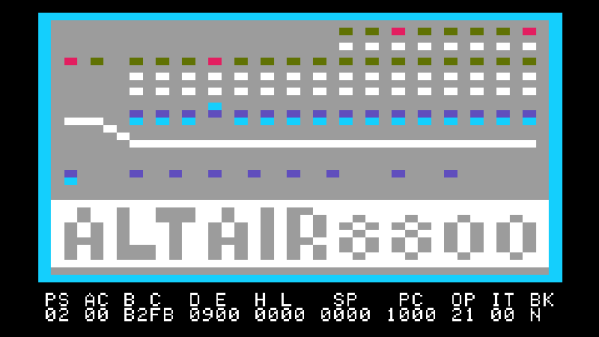For many 8-bit computing veterans, the original Prince of Persia game was our first exposure to fluid life-like animation on screen. This groundbreaking technical achievement earned the game’s place in nostalgia and history. Ars Technica invited its original creator [Jordan Mechner] to sit in front of a camera and talk through many technical and game design challenges he had to solve. (Video embedded below. Bonus: correct pronunciation of Karateka directly from the creator’s mouth.)
Enjoy the journey back in time as [Jordan] broke down the convoluted process behind Prince of Persia‘s rotoscope animation. Starting with VCR footage, to film negatives, to tracing out with black markers and white correction fluid to generate a high contrast reference suitable for the (then) state-of-the-art digitizer. But generating those frames was just the beginning! They consumed majority of an Apple II’s memory, thus fighting memory constraints was a persistent headache. Fortunately for us, that limitation also motivated memorable elements such as our “Shadow Man” alter ego.
This Prince of Persia feature is the latest episode of Ars Technica’s “War Stories” series, inviting people behind notable games to talk about their work behind the scenes. The creators of Myst put a lot of effort into minimizing the impact of CD-ROM seek times, an entirely theoretical endeavour as they had no CD burner for verification. The creators of Crash Bandicoot paged in game content from CD in 64kb chunks as a player progressed, allowing creation of levels too large to fit in a PlayStation’s memory all at once. Read over these and other short synopsis of episodes so far or go straight to their YouTube playlist.
If this talk of wrangling bits with 6502 assembly code has whet your appetite for more, the source code for Prince of Persia is available for digging into. Don’t worry if you have long since lost track of your Apple II (or never had one) as the code can run in an emulator.
Continue reading “Ingenious Hacks That Brought The Original Prince Of Persia To Life”