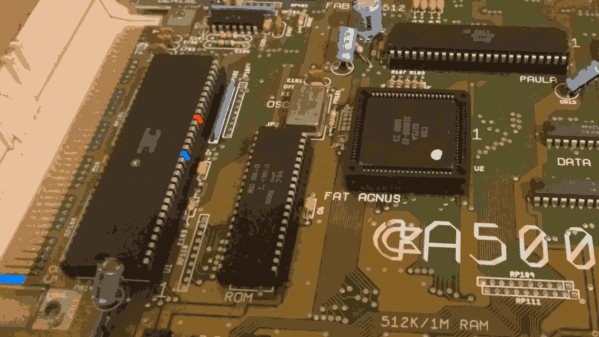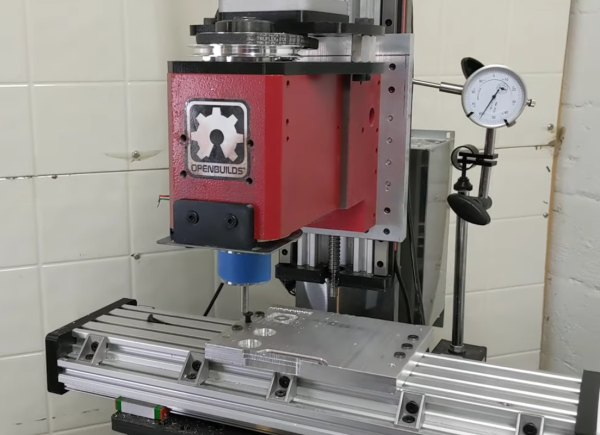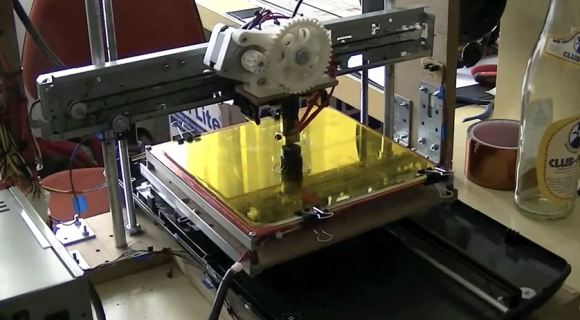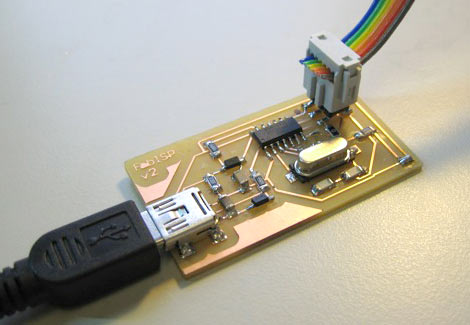Traditionally, most Amigas were intended to boot from a floppy disk. . An Amiga can readily make its own boot floppy, but only once it’s already booted up. If you don’t have a floppy ready to go, you’re out of luck, as PCs can’t readily make them for Amigas. [Roc] whipped up the amigaXfer bootstrapping method to solve this very problem.
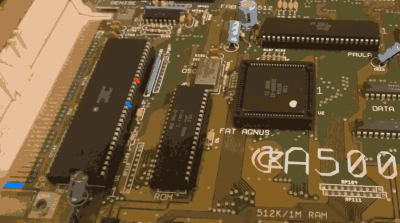
Available on Github, the amigaXfer tool is able to perform several tasks with an Amiga via its serial port. The Amiga must first be turned on while plugged into another computer running amigaXfer via serial connection. When the Workbench floppy prompt comes up, the CrashEntry feature on amigaXfer should be triggered, and the BERR and GND pins on the Amiga’s 68000 CPU should be connected just for a split second, triggering the Amiga to go into a special serial debug mode. This enables amigaXfer to take control, allowing a disk to be formatted and written with a debug bootblock, and this disk can then be used to boot the Amiga without the need for the hack.
It’s a nifty way to get your Amiga up and running if you’ve just bought it off eBay and it didn’t come with any disks. From here, you can use amigaXfer to load other programs onto the Amiga via the same serial cable you used for the bootstrapping process, too. The hack isn’t limited to just the Amiga 500, either. It should work on a range of machines, including AmigaOS versions 1.x, 2.x, and 3.x.
Unlike the Commodore 64, we probably won’t see brand new replica Amigas anytime soon, but we can dream. As always, if you’ve got ’em, send your hottest Amiga projects into the tipsline!