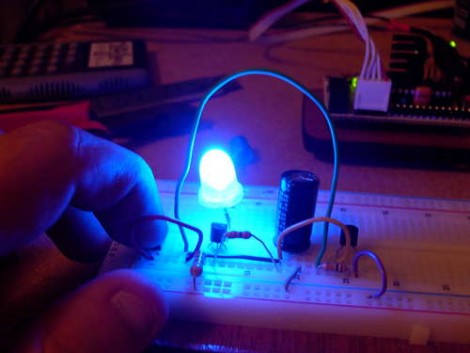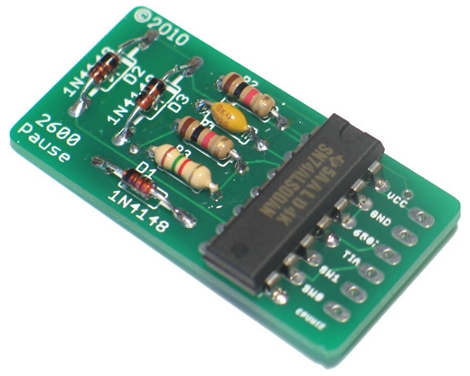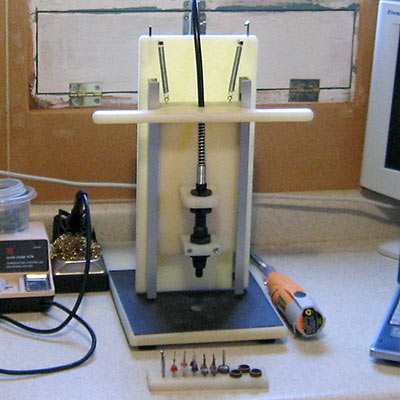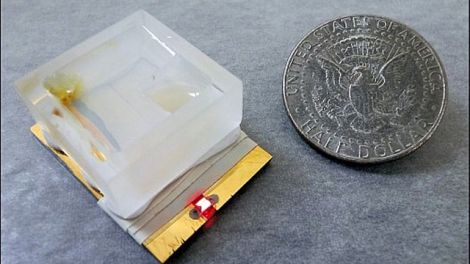
If you ever watched MacGyver as a kid, you know that given any number of random objects, he could craft the exact tool he would need to get out of a sticky situation. If he ever made his way into the medical research field, you could be sure that this test for Acute Pancreatitis would be among his list of accomplishments.
Designed by University of Texas grad student [Brian Zaccheo], the Acute Pancreatitis test seen in the image above looks as unassuming as it is effective. Crafted out of little more than foil, jello, and milk, the test takes under an hour to diagnose patients while costing less than a dollar.
The test works by checking the patient’s blood for trypsin, an enzyme present in high concentrations if they are suffering from pancreatitis. Once a few drops of the patient’s blood is placed on the gelatin layer of the test, it is left to sit for a bit, after which sodium hydroxide is added. If elevated trypsin levels are present, it will have eaten through the gelatin and milk protein, creating a pathway for the sodium hydroxide to reach the foil layer. If the foil is dissolved within an hour, a circuit is formed and a small LED lights up, indicating that the patient has acute pancreatitis.
The test really is ingenious when you think about it, and will be a huge help to doctors practicing in developing countries, under less than ideal working conditions.