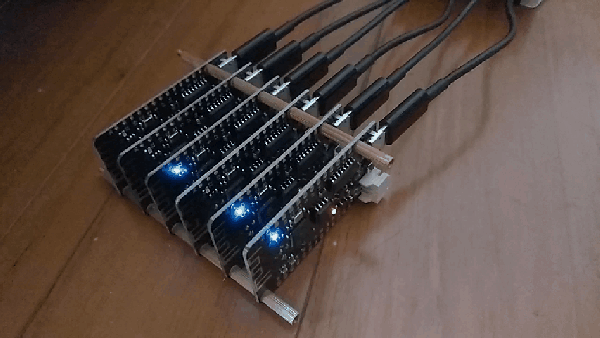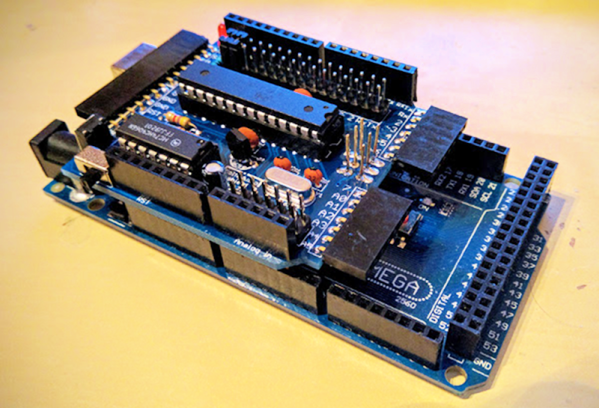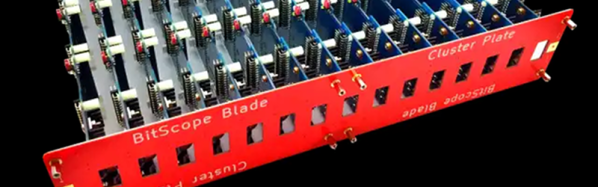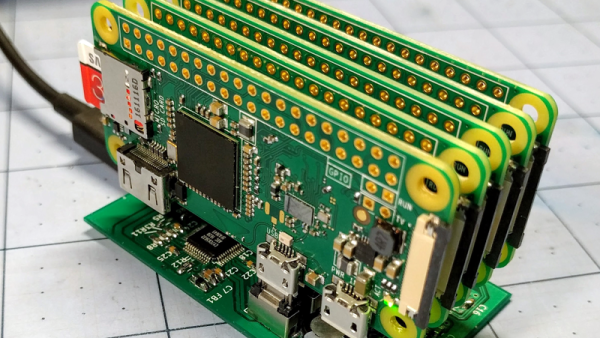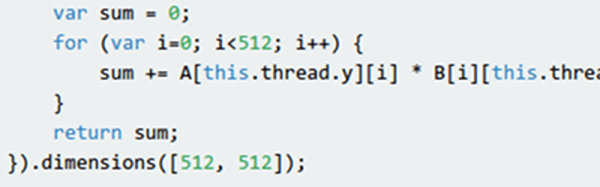When we first saw [Ajlitt’s] Hackaday.io project Terrible Cluster we thought, perhaps, he meant terrible in the sense of the third definition:
3. exciting terror, awe, or great fear; dreadful; awful. (Dictionary.com)
After looking at the subtitle, though, we realized he just meant terrible. The subtitle, by the way, is: 5 Raspberry PI Zeros. One custom USB hub. Endless disappointment.
There are four Raspberry Pi Zero boards that actually compute and one Raspberry Pi Zero W serves as a head node and network router. The total cost is about $100 and half of that is in SD cards. There’s a custom USB backplane and even a 3D-printed case.
At first, using five tiny computers in a cluster might not seem like a big deal. Benchmarking shows the cluster (with a little coaxing) could reach 1.281 GFLOPS, with an average draw of 4.962W. That isn’t going to win any world records. However, the educational possibilities of building a $100 cluster that fits in the palm of your hand is interesting. Besides, it is simply a cute build.
We’ve seen much larger Pi clusters, of course. You might be better off with some desktop CPUs, but — honestly — not much better.