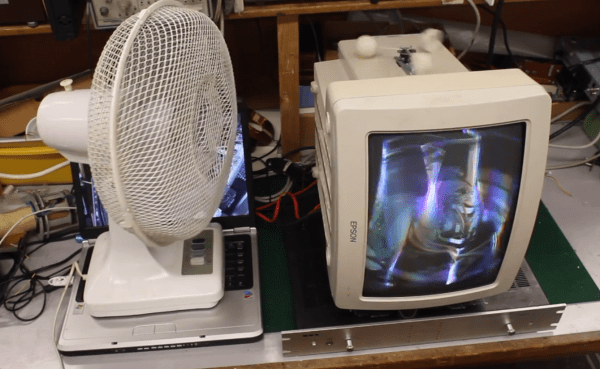Finally somebody has found a good use for all those old CRT computer monitors finding their way to the landfills. [Steven Dufresne] from Rimstar.org steps us through a very simple conversion of a CRT computer monitor into a high-voltage power supply. Sure you can make a few small sparks but this conversion is also useful for many science projects. [Steve] uses the monitor power supply to demonstrate powering an ionocraft in his video, a classic science experiment using high voltage.
The conversion is just as simple as you would think. You need to safely discharge the TV tube, cut the cup off the high voltage anode cable and reroute it to a mounting bracket outside the monitor. The system needs to be earth grounded so [Steve] connects up a couple of ground cables. One ground cable for the project and one for a safety discharge rod. It’s really that simple and once wired up to a science project you have 25kV volts at your disposal by simply turning on the monitor. You don’t want to produce a lot of large sparks with this conversion because it will destroy the parts inside the monitor. The 240K Ohm 2 watt resistor [Steve] added will help keep those discharges to a minimum and protect the monitor from being destroyed.
Yes this is dangerous but when you’re working with high-voltage science experiments danger is something you deal with correctly. This isn’t the safest way to get high-voltage but if you have to hack something together for a project this will get you there and [Steve] is quite cautious including warning people of the dangers and how to safely discharge your experiment and the power supply after every use. This isn’t the first high-voltage power supply that [Steve] has constructed; we featured his home-built 30kV power supply in the past, which is a more conventional way to build a HV power supply using a doubler or tripler circuit. Join us after the break to watch the video.


 CRTs are the king of displays for any homebrew project. They have everything – high voltages, high vacuums, X-rays, and the potential for a vector display – that makes a project exude cool. Getting an old CRT up and running, though, that’s another story. Never rear, because now
CRTs are the king of displays for any homebrew project. They have everything – high voltages, high vacuums, X-rays, and the potential for a vector display – that makes a project exude cool. Getting an old CRT up and running, though, that’s another story. Never rear, because now