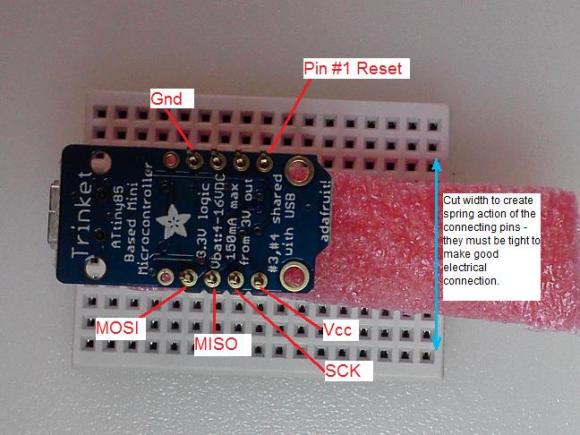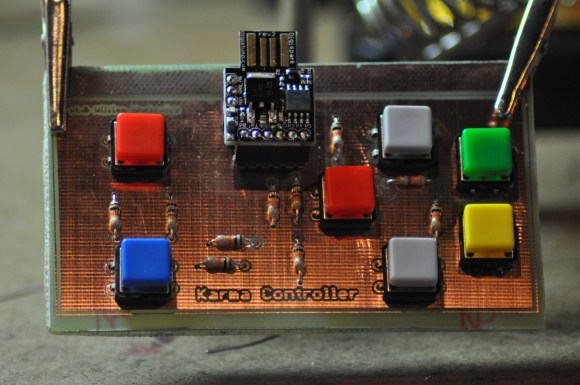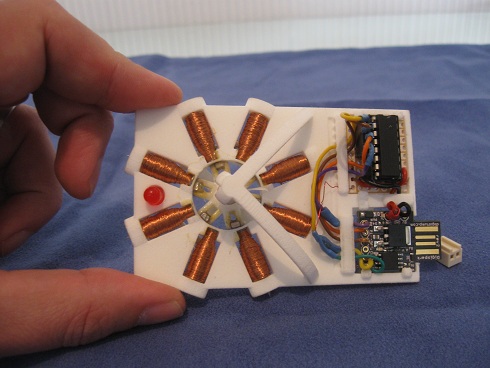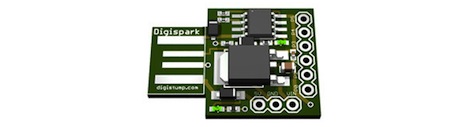There has recently been a huge influx of extremely small dev board based on the ATtiny85. This small 8-pin microcontroller is able to run most Arduino sketches, and the small size and low price of these dev boards means they have been extremely popular. The Digispark was among the first of these small boards, and now the creator is releasing a newer, bigger version dubbed the Digispark Pro.
The new board isn’t based on the ‘tiny85, but rather the ATtiny167. This larger, 20-pin chip adds 10 more I/O pins, and a real hardware SPI interface, but the best features come with the Digispark Pro package. There’s real USB programming, device emulation, and serial over USB this time, and the ability to use the Arduino serial monitor, something not found in the original Digispark.
There are also a few more shields this time around, with WiFi and Bluetooth shields available as additional rewards. Without the shields, the Digi Pro is cheap, and only $2 more per board than the original Digispark.