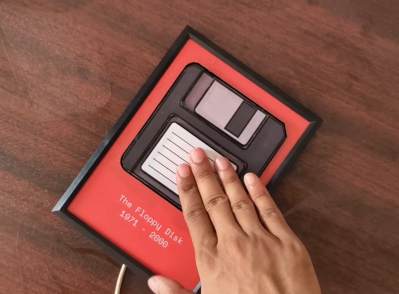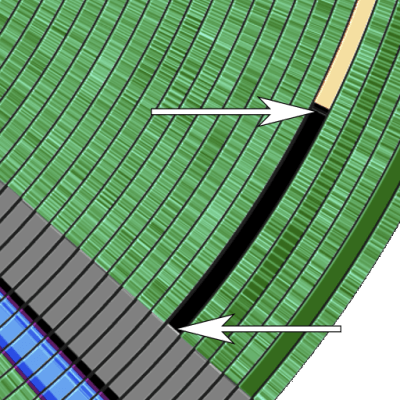The world of computer enthusiasts has over time generated many subcultures and fandoms, each of which has in turn spawned its own media. [Intric8] has shared the tale of his falling down a rabbit hole as he traced one of them, a particularly esoteric disk magazine for the Commodore 64. The disks are bright yellow, and come with intricate home-made jackets and labels. Sticking them into a 1541 drive does nothing, because these aren’t standard fare, instead they require GEOS and a particularly upgraded machine. They appear at times in Commodore swap meets, and since they formed a periodical there are several years’ worth to collect that extend into the 2000s, long after the heyday of the 64.
Picking up nuggets of information over time, he traces them to Oregon, and the Astoria Commodore User Group, and to [Lord Ronin], otherwise known as David Mohr. Sadly the magazine ended with his death in 2009, but until then he produced an esoteric selection of stories, adventure games, and other software for surely one of the most exclusive computer clubs in existence. It’s a fascinating look into computer culture from before the Internet, even though by 2009 the Internet had well and truly eclipsed it, when disks like these were treasured for the information they contained. So if you find any of these yellow Penny Farthing disks, make sure that they or at least their contents are preserved.
Surprisingly, this isn’t the only odd format disk magazine we’ve seen.