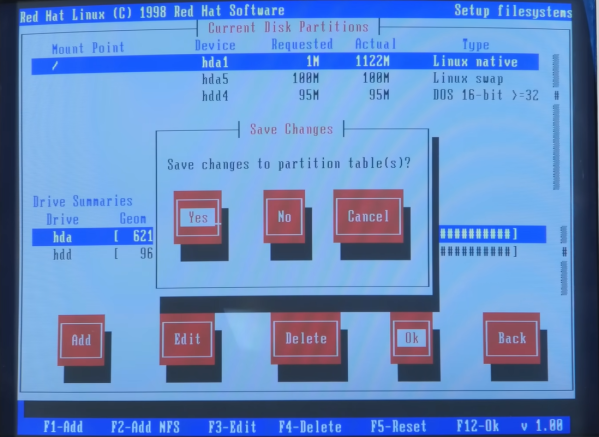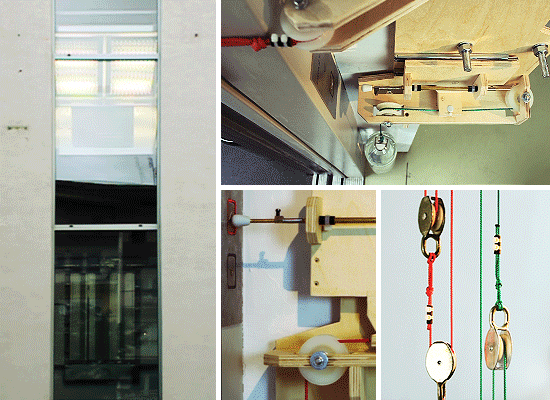Installing Linux on a modern PC has never been easier. There are tons of tools available that will nearly-automatically download your Linux distribution of choice, image a USB drive, and make it bootable so you can finally ditch your bloated, privacy-violating operating system and get the free performance boost that comes along with it. This wasn’t always the case, though. In the 90s you had to take a trip to a store (or library) and buy (or borrow) a boxed copy of some variety of Linux on floppy disk or CDs, and then install it on your own, often without the help of the Internet. [Action Retro] demonstrates this process for us so we don’t have to relive the pain ourselves.
Complete with a 90s-era Pentium machine enclosed in a beige case, this is really the full 90s experience. He’s found a boxed version of Red Hat version 5.2 with everything needed to get it up and running and, after a brief issue with the installer crashing because it couldn’t figure out the ZIP disk drive, had another era-appropriate experience by erasing the existing Windows 98 installation. This was before automatic partitioning tools were widely available, so it was a real risk for beginner Linux enthusiasts if they were trying to dual boot.
With the installation complete, the X window system still needed to be set up, as well as making sure the settings for the old CRT monitor were correct. With everything finalized, the system can really be explored. It includes out-of-the-box some software plenty of us would recognize today such as GIMP and some other software we might not, like Netscape Communicator. It’s a real time machine experience to get this operating system running on period-appropriate hardware, and a lot of features of modern Linux systems can still be seen especially if your modern distribution of choice still requires a lot of manual configuration during installation. Old operating systems aside, this machine might be capable of running a modern Linux distribution as well, provided it has something slightly newer than a 486.
Continue reading “Reliving The Authentic 90s Linux Experience”