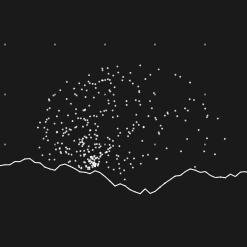Have you ever dreamt of developing games that run on practically anything, from a modern browser to a microcontroller? Enter WASM-4, a minimalist fantasy console where constraints spark creativity. Unlike intimidating behemoths like Unity, WASM-4’s stripped-back specs challenge you to craft games within its 160×160 pixel display, four color palette, and 64 KB memory. Yes, you’ll curse at times, but as every tinkerer knows, limitations are the ultimate muse.
Born from the WebAssembly ecosystem, this console accepts “cartridges” in .wasm format. Any language that compiles to WebAssembly—be it Rust, Go, or AssemblyScript—can build games for it. The console’s emphasis on portability, with plans for microcontroller support, positions it as a playground for minimalist game developers. Multiplayer support? Check. Retro vibes? Double-check.
Entries from a 2022’s WASM-4 Game Jam showcase this quirky console’s charm. From pixel-perfect platformers to byte-sized RPGs, the creativity is staggering. One standout, “WasmAsteroids,” demonstrated real-time online multiplayer within these confines—proof that you don’t need sprawling engines to achieve cutting-edge design. This isn’t just about coding—it’s about coding smart. WASM-4 forces you to think like a retro engineer while indulging in modern convenience.
WASM-4 is a playground for anyone craving pure, unadulterated experimentation. Whether you’re a seasoned programmer or curious hobbyist, this console has the tools to spark something great.