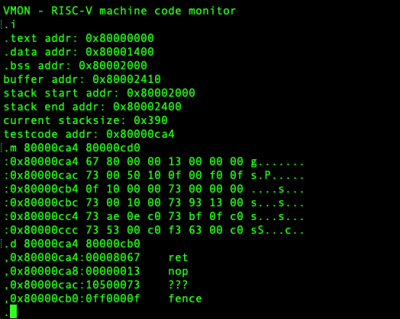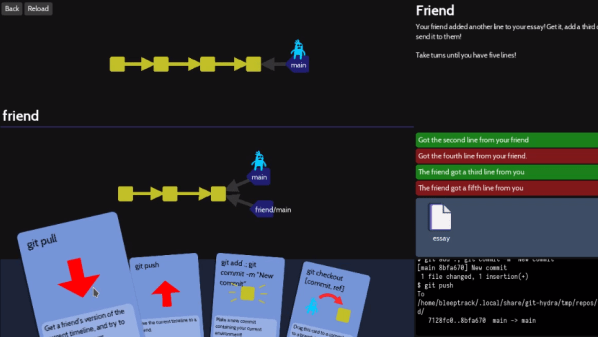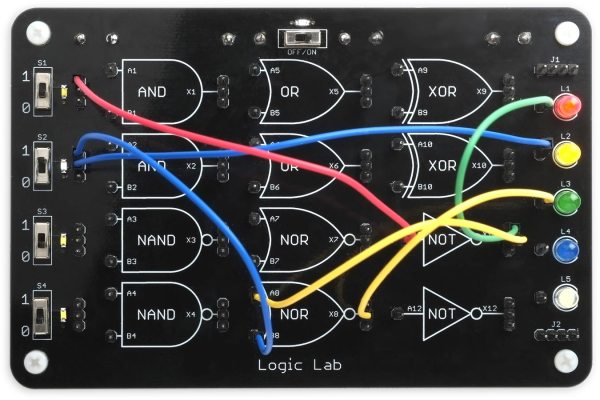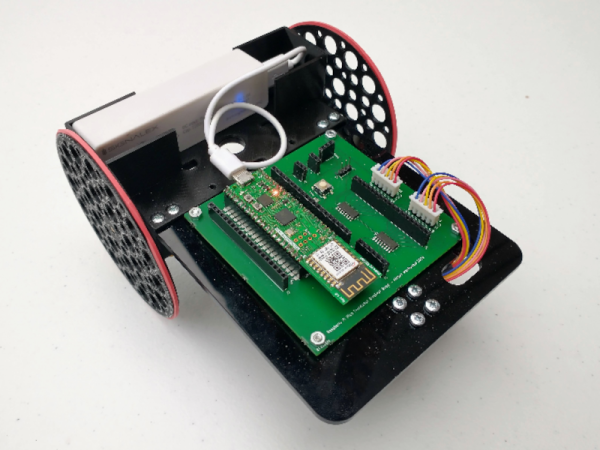In a recent video, [Jason Jacques] demos the Busch Electronic Digital-Technik 2075 which was released in West Germany in the 1970s.
The Digital-Technik 2075 comes with a few components including a battery holder and 9 V battery, a push button, two 1 K resistors, a red LED, a 100 nF ceramic capacitor, a 100 µF electrolytic capacitor, a quad NAND gate IC, and a counter module which includes an IC and a 7-segment display. The kit also comes with wires, plugs, a breadboard, and a tool for extracting modules.
The Digital-Technik 2075 doesn’t use the spring terminals we see in other project labs of the time, such as the Science Fair kits from Radio Shack, and it doesn’t use modular Denshi blocks, such as we saw from the Gakken EX-150, but rather uses wire in conjunction with yellow plastic plugs. This seems to work well enough.
In the video, after showing us how to do switch debouncing, [Jason] runs us through making a counter with the digital components and then getting the counter to reset after it counts to five. This is done using NAND gates. Before he gets stuck into doing a project he takes a close look at the manual (which is in German) including some of the advertisements for other project labs from Busch which were available at the time. As he doesn’t speak German [Jason] prints out an English translation of the manual before working through it.
We’ve heard from [Jason] at Hackaday in recent history when we saw his Microtronic Phoenix Computer System which referenced the 2090 Microtronic Computer System which was also made by Busch.
Continue reading “The Busch Electronic Digital-Technik 2075 Digital Lab From The 1970s”