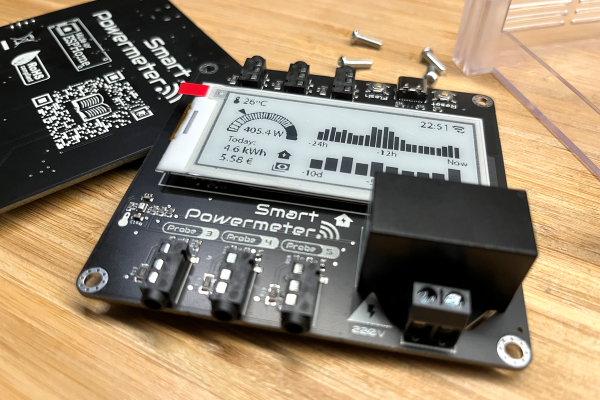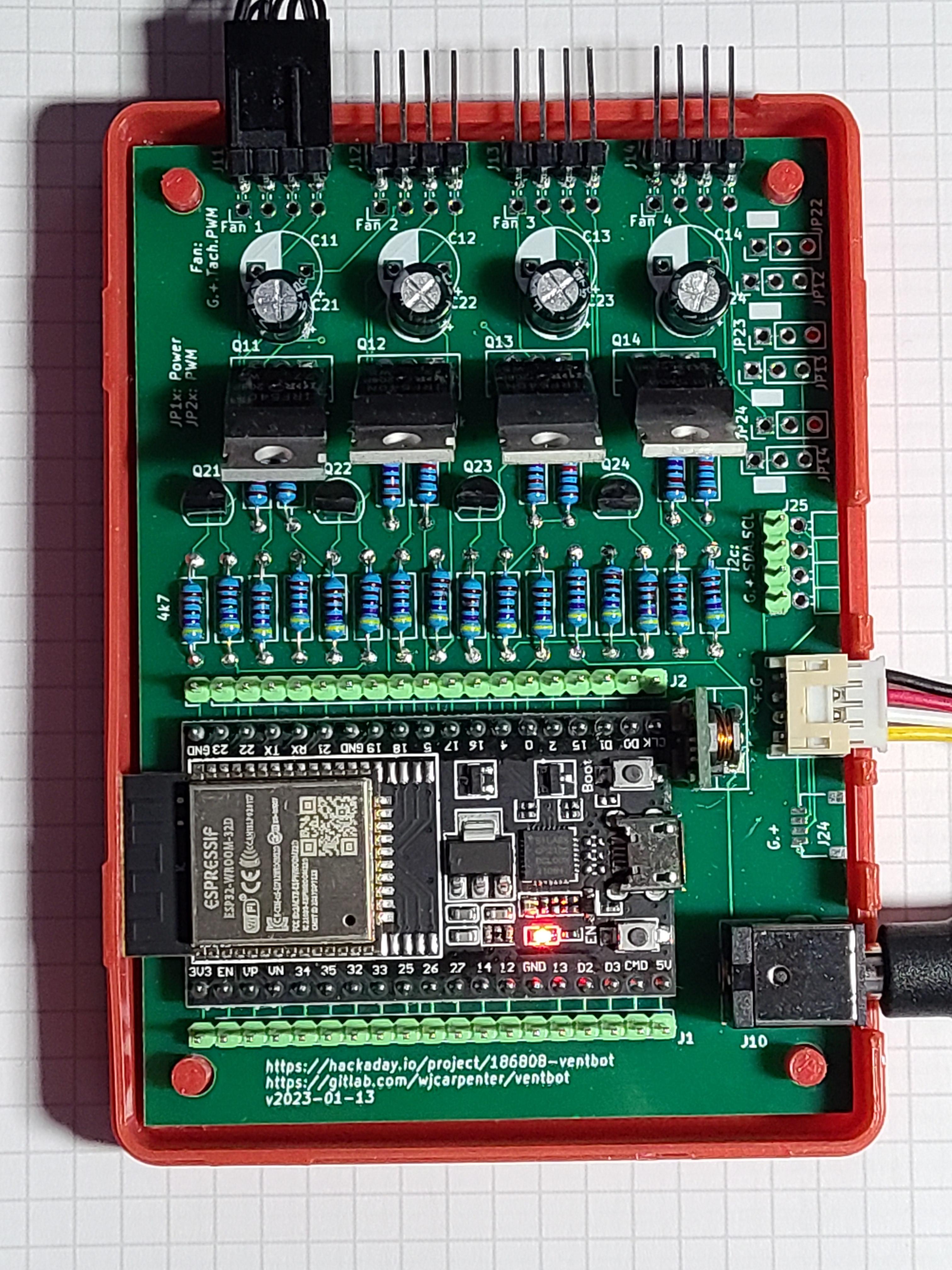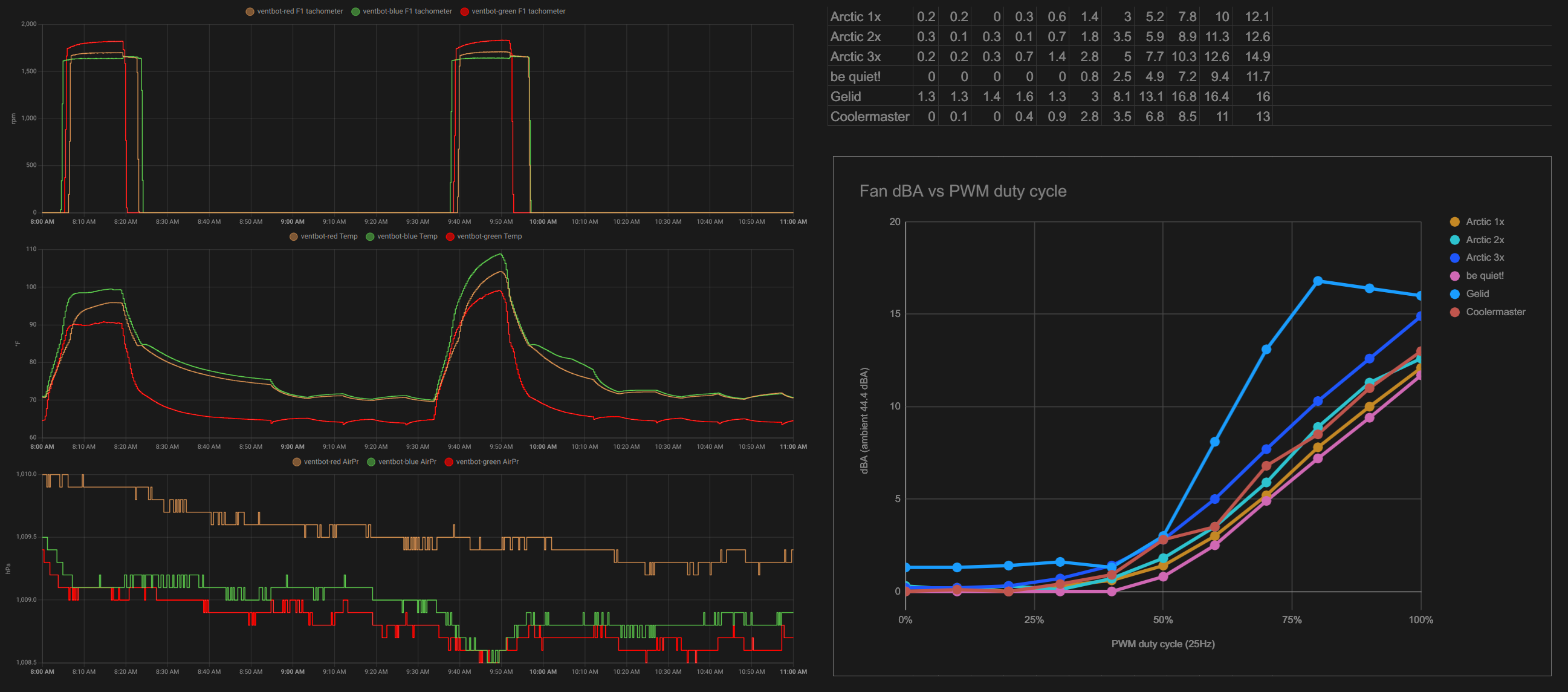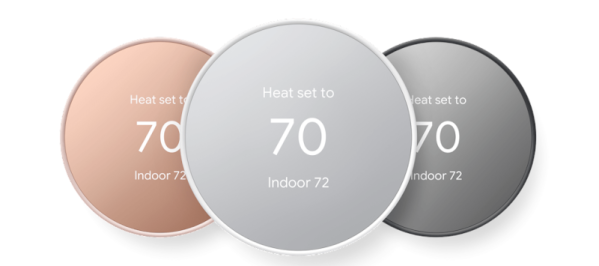Bed sensors do sort of sound like a gimmick — after all, who cares whether someone is occupying the bed? But if you think about it, that information is quite useful from a home automation standpoint. A person could do all sorts of things in this state, from ensuring the overhead lights in the room can’t come on, to turning off other smart devices that are likely not being used while both occupants are sleeping.
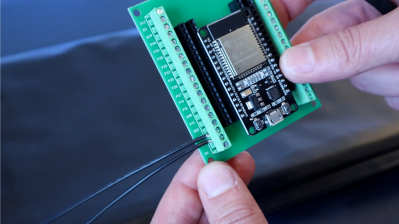 [The Home Automation Guy] presents a couple of ways of doing this, but both center around a fairly inexpensive pressure-sensing mat.
[The Home Automation Guy] presents a couple of ways of doing this, but both center around a fairly inexpensive pressure-sensing mat.
In the first method, he connects the pressure mat up to a Zigbee Aqara Leak Sensor, which conveniently has two terminals on the back to accept the wires from the pressure sensor. Then he simply connects it up to a Zigbee-compatible home assistant like the Aqara Hub.
In slightly harder mode, he forgoes the Aqara Leak Sensor and connects the pressure mat up to an ESP32 using a nifty screw terminal dev board. Then he sets up the sensor and all the desired actions in ESPHome. Of course, with an ESP32, it’s easy to add a second pressure mat for [Mrs. The Home Automation Guy]’s side of the bed.
Now, once they’ve both gone off to bed, the house goes into night mode — all the smart plugs, Sonos devices, and other things are powered down, and the alarm system is put into night mode. Be sure to check out the build video after the break.