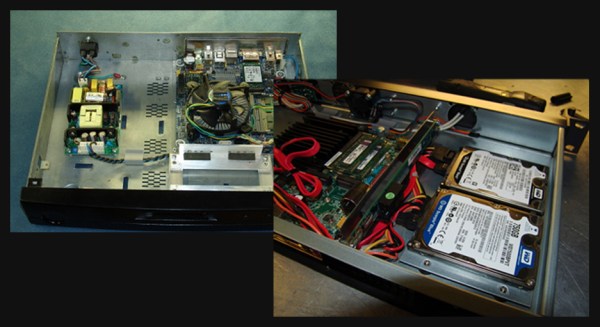When the original Microsoft Xbox was released in 2001, one of the most notable features of its design was that it used a number of off-the-shelf computer components. Inside contemporary offerings from Nintendo and Sony you’ll see almost nothing but proprietary components, whereas cracking open the Xbox reveals an IDE hard drive, a customized PC DVD-ROM drive, and an Intel Pentium III CPU. Depending on which team you were on, the Xbox’s close relation to PC hardware of the day was either a point of honor or ridicule in the early 2000’s console wars; but regardless of politics, it ended up being instrumental in all of the hacks and mods the console got over its lifetime.
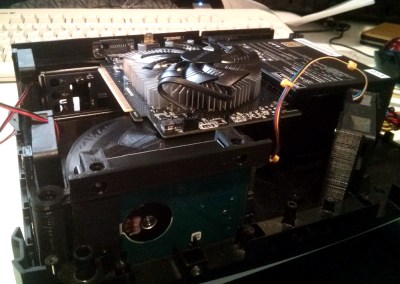 In that light, [P8ntBal1551] managing to jam a modern computer into the shell of an Xbox is like having the last laugh in this nearly two-decade-old debate. Wanting to build an HTPC that wouldn’t look out of place in his entertainment center, he figured the Xbox would make a suitable home for his Intel 4460 powered build. Not to say it was easy: getting all of the hardware and associated wiring inside the case took a bit of cheating, but the end result looks good enough that we’ll give him a pass.
In that light, [P8ntBal1551] managing to jam a modern computer into the shell of an Xbox is like having the last laugh in this nearly two-decade-old debate. Wanting to build an HTPC that wouldn’t look out of place in his entertainment center, he figured the Xbox would make a suitable home for his Intel 4460 powered build. Not to say it was easy: getting all of the hardware and associated wiring inside the case took a bit of cheating, but the end result looks good enough that we’ll give him a pass.
The key to this project is the 3D printed structure inside the Xbox’s case that holds everything together. Painstakingly designed to align all of his components and cooling fans, it took over 58 hours to print just the base plate alone on his CR-10.
Even with all of his primary components installed, [P8ntBal1551] still had to wrestle with an absolute rat’s nest of wiring. He couldn’t find smaller versions of a number of the cables he needed, so he had to resort to some creative wire management to get everything packed in there. In the end, there was simply too much gear for the Xbox’s case to legitimately fit, so he ended up printing a spacer to fit between the bottom and top halves. Though in the end even this worked out in his favor, as it gave him a place to mount the integrated FLIRC IR receiver without having to cut a hole in the original front panel. The end product looks close enough to stock to be almost unnoticeable to the casual observer.
Its been a while since we’ve seen a hack for Microsoft’s original black and green monster, most of the Xbox projects we see are in relation to its significantly more popular successor. It’s always nice to see people keeping the classics alive in their own way.
[via /r/pcmasterrace]