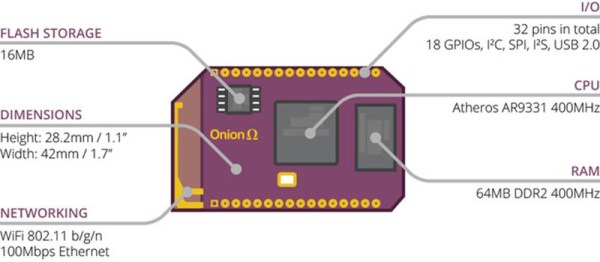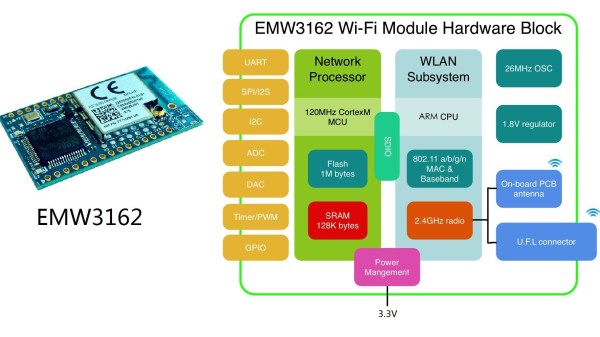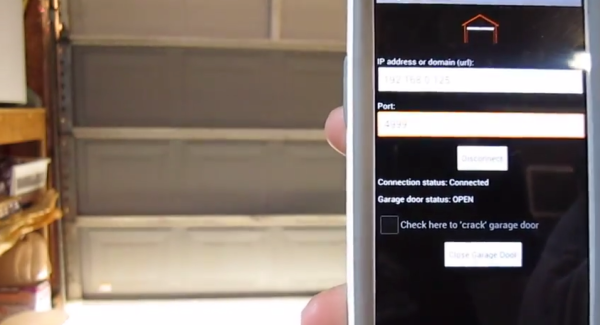Samsung has thrown its hat into the Internet of Things ring with its ARTIK platform. Consisting of three boards, each possesses a capability proportional to their size. The smallest comes in at just 12x12mm, but still packs a dual core processor running at 250MHz on top of 5 MB flash with bluetooth. The largest is 29x39mm and sports a 1.3GHz ARM, 18 gigs of memory and an array of connectivity. The ARTIK platform is advertised to be completely compatible with the Arduino platform.
Each of these little IoT boards is also equipped with Samsung’s Secure Element. Worthy of an article on its own, this crypto hardware appears to be built into the processor, and supports several standards. If you dig deep enough, you’ll find the preliminary datasheet (PDF) to each of these boards. It is this Secure Element thing that separates the ARTIK platform from the numerous other IoT devices that have crossed our memory banks, and brings forth an interesting question. With the age of the Internet of Things upon us, how do we manage all of that data while keeping it secure and private?
What is The Internet of Things?
These kind of terms get thrown around too much. It was just the other day I was watching television and heard someone talk about ‘hacking’ their dinner. Really? Wiki defines the IoT as –
“a network of physical objects or “things” embedded with electronics, software, sensors and connectivity to enable it to achieve greater value and service by exchanging data with the manufacturer, operator and/or other connected devices.”
Let’s paint a realistic picture of this. Imagine your toaster, shower head, car and TV were equipped with little IoT boards, each of which connects to your personal network. You walk downstairs, put the toast in the toaster, and turn on the TV to catch the morning traffic. A little window pops up and tells you the temperature outside, and asks if you want it to start your car and turn on the air conditioning. You select “yes”, but not before you get a text message saying your toast is ready. Meanwhile, your daughter is complaining the shower stopped working, making you remind her that you’ve programmed it to use only so much water per shower, and that there is a current clean water crisis in the country.
This is the future we all have to look forward to. A future that we will make. Why? Because we can. But this future with its technical advancements does not come without problems. We’ve already seen how malicious hackers can interfere with these IoT devices in not so friendly ways.
Is it possible for our neighbor’s teenage kid to hack into our shower head? Could she turn our toaster on when we’re not home? Or even start our car? Let’s take this even further – could the government monitor the amount of time you spend in the shower? The amount of energy your toaster uses? The amount of time you let your car idle?
Clearly, the coming age of the Internet of Things doesn’t look as nice when we lose the rose colored glasses. The question is how do we shape our future connected lives in a way that is secure and private? If closed source companies like Samsung get their IoT technology into our everyday household items, would you bet a pallet of Raspberry Pi’s that the government will mine them for data?
This, however, does not have to happen. This future is ours. We made it. We know how it works – down to the ones and zeros. There is no fate, except that which we make. Can we make the coming IoT revolution open source? Because if we can, our community will be able to help ensure safety and privacy and keep our personal data out of the government’s hands. If we cannot, and the closed source side of things wins, we’ll have no choice but to dig in and weed out the vulnerabilities the hard way. So keep your soldering irons sharp and your bus pirates calibrated. There’s a war brewing.