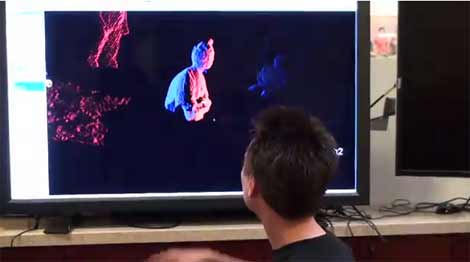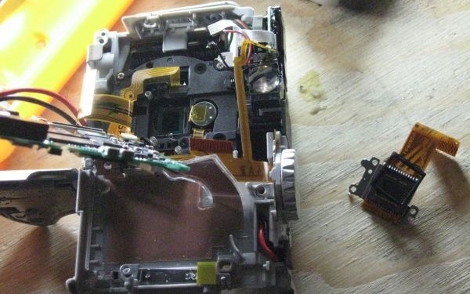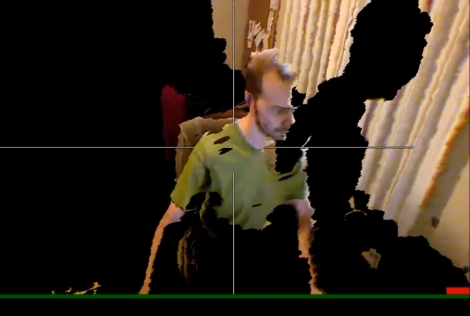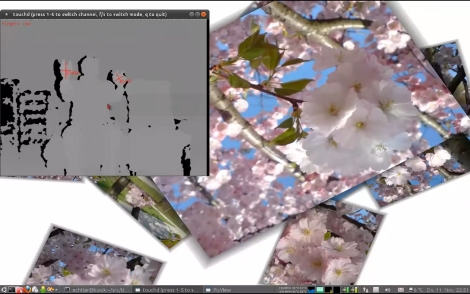[Brett Graham] and [David Cox] are taking the Kinect out into the world thanks to this handheld hack they call the Drill of Depth. Apparently, the Kinect wants 12V at 1A which is quite easy to provide with a rechargeable power tool like this Ryobi drill. The setup features a 4.3″ touchscreen display, connected to the Gumstix Overo Air that is running Linux. They claim that there’s a “legitimate scientific reason” for building the device but they’re not sharing it yet.
So what would you use this for? We wonder if it would be possible to roll a GPS into the mix, then use post processing from the captured data to recreate the environment in a virtual setting? Imagine if a weekend spent walking around campus and processing the results let you model your University and make it an add-on level for your favorite game. Or perhaps this could be paired with a regular camera to generate high-quality 3D skinning data for Google Earth. That’s what we came up with, what do you think?