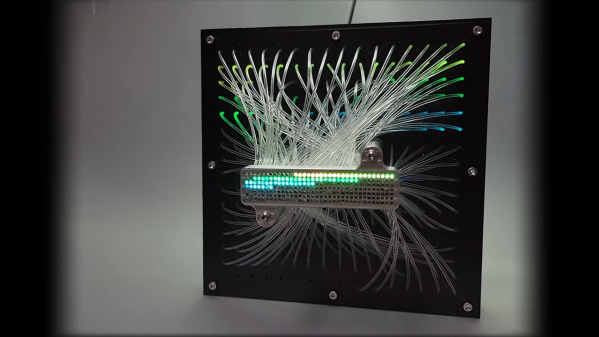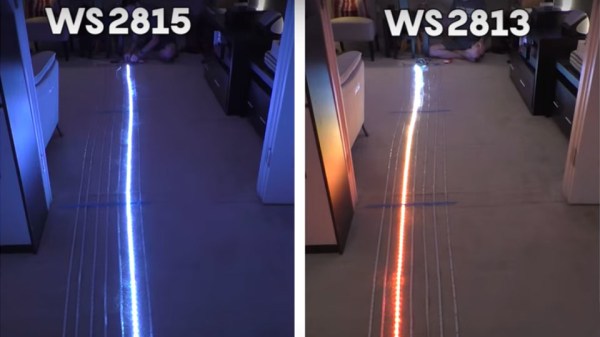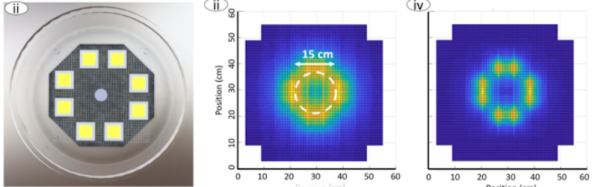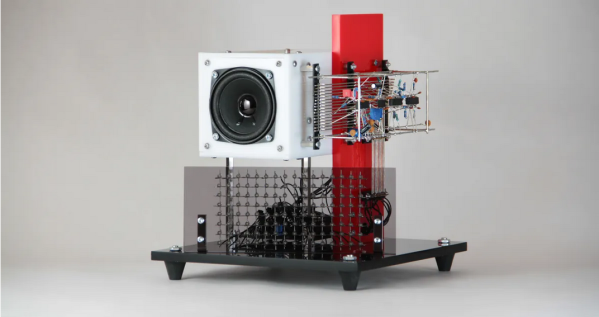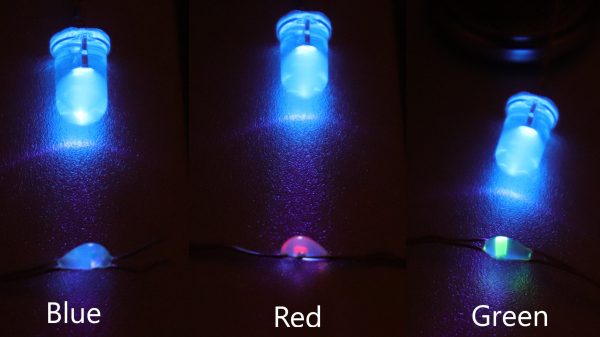Learning to play a musical instrument takes a major time commitment. If you happened to be stuck inside your home at any point in the last two years, though, you may have had the opportunity that [Dmitriy] had to pick up a guitar and learn to play. Rather than stick with a traditional guitar, though, [Dmitriy] opted to build his own digital guitar which is packed with all kinds of features you won’t find in any Fender or Gibson.
The physical body of this unique instrument is entirely designed by [Dmitriy] out of 3D printed parts, and uses capacitive touch sensors for each of the notes on what would have been the guitar’s fretboard. The strings are also replaced with a set of six switches that can be strummed like a regular guitar, and are used to register when to play a note. After a few prototypes, everything was wired onto a custom PCB. The software side of this project is impressive as well; it involved creating custom firmware to register all of the button presses and transmit the information to a MIDI controller so that the guitar can communicate digitally with anything that supports MIDI.
To finish off the project, [Dmitriy] also added a wireless device as well as some other bonus features like an accelerometer, which can be used to augment the sound of the guitar in any way he can think of to program them. It’s one of the most innovative guitars we’ve seen since the prototype Noli smart guitar was unveiled last year, and this one is also on its way from prototype to market right now.