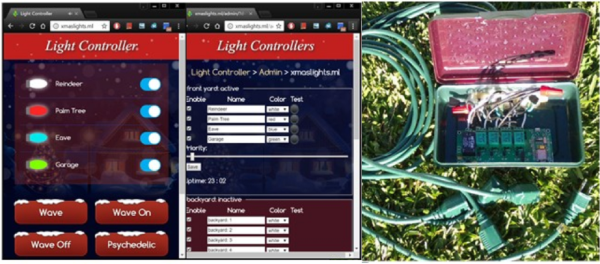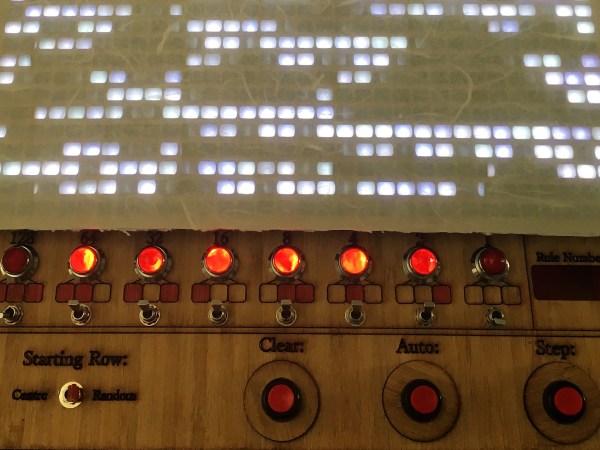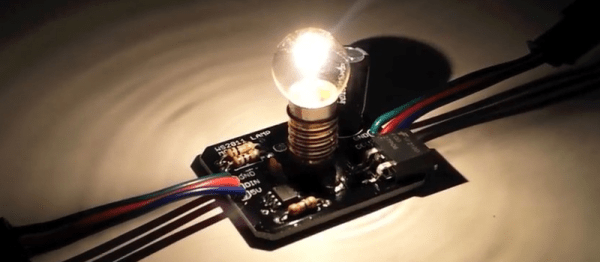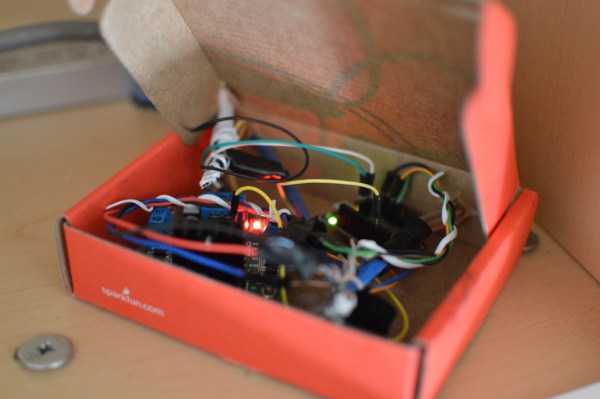Ok, there are some worthy laws in place regulating the sale and distribution of alcohol — and for good reason. For many a bootlegger, however, the dream of renovating an old trailer from 1946 into a mobile bar is a dream that must– wait, what? That already exists?
 It’s no mobile workshop, but the bar was initially built to accommodate guests at their wedding. [HelloPennyBar] has shared the reconstruction process with the world. Inside, there’s everything you’d need to serve beverages, including a (double) kitchen sink. In addition to a water tank, a pair of car batteries serve as the central power with electrical work installed for interior lights, a small fan to keep the bartenders cool, exterior lights, a water pump, the trailer lights, and more exterior lights so the patrons can party the night away.
It’s no mobile workshop, but the bar was initially built to accommodate guests at their wedding. [HelloPennyBar] has shared the reconstruction process with the world. Inside, there’s everything you’d need to serve beverages, including a (double) kitchen sink. In addition to a water tank, a pair of car batteries serve as the central power with electrical work installed for interior lights, a small fan to keep the bartenders cool, exterior lights, a water pump, the trailer lights, and more exterior lights so the patrons can party the night away.
Before you say anything, [HelloPennyBar] says they would need a license to sell alcohol, but alleges that for serving alcohol at private events in their state it suffices to have an off-site responsible serving license. Furthermore, a few helpful redditors have chimed in regarding battery safety and cable-mounts, to which [HelloPennyBar] was amenable. Safety and legality noted, the mobile bar must make for a novel evening of fun.
[via /r/DIY]