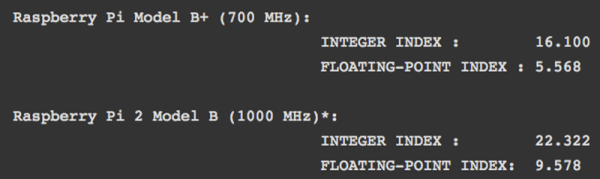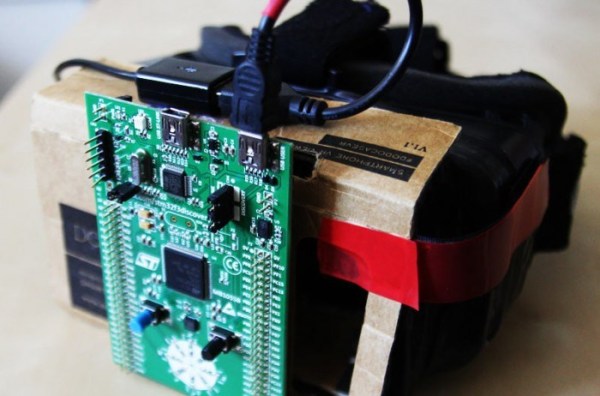This is a post that has been a long time coming. Today, Radio Shack, the store that has been everything from an excellent introduction to electronics and computers to a store that sells cell phones, cell phone accessories, and cell phone plans has declared bankruptcy.
To anyone, this should not be news. For the last decade, the public perception of Radio Shack was one of a shell of its former self. In 2007, The Onion famously published Even CEO Can’t Figure Out How RadioShack Still In Business, an article that like most of The Onion’s work, is a sand dune of grains of truth.
In recent years, Radio Shack has made attempts to appeal to the demographic that holds the ‘shack in such high regard. Just four short years ago, Radio Shack made an appeal to this community and asked for suggestions for what people would actually buy at Radio Shack. The answers ranged from Arduinos and larger component selections to Parallax Propellers. Even with this renewed focus on DIY, repair, electronic tinkering, and even in-house cellphone repair shops in some select locations, this was not enough.
This was a make or break year for Radio Shack. Last fall, Standard General, a hedge fund with an amazing name, attempted to refinance Radio Shack’s debt with specific revenue benchmarks set for the holiday season. These benchmarks were not met, and now Radio Shack has filed for bankruptcy protection after reaching a deal to sell nearly 2,500 stores. Radio Shack now has about 5,000 stores in the U.S.. Half of them will close, and as many as 1,700 will be operated by Sprint. The future of Radio Shack was a cell phone store, it seems.
Right now, there are rumors of Radio Shack employees ‘released from service’, with mass closings of stores very, very soon.
There has always been a love-hate relationship with Radio Shack with the DIY and tinkerer community. It was everything from many programmer’s first introduction to computers, the only place in town you could buy [Forrest Mims]’ excellent books, to a horrible place to work, and an odd store where you need a phone number to buy batteries.
This is not a eulogy; Radio Shack isn’t quite dead just yet, and eulogies are reserved for the loved ones in our lives. Radio Shack is neither. We all have a rich history with Radio Shack, and next time you’re buying some resistors on Mouser or Digikey, just remember we’re living in a different world now.