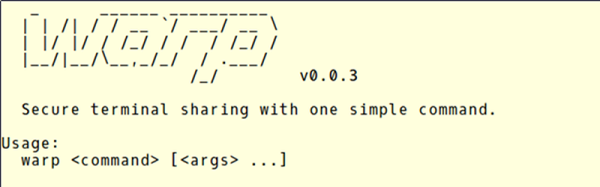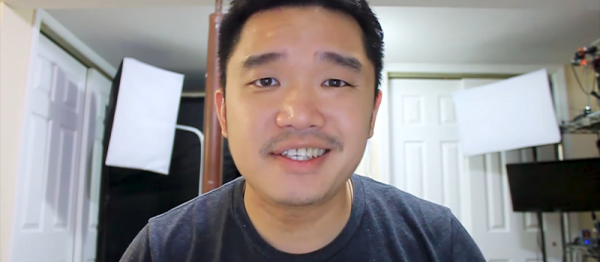What do you get when you cross an ARM-based Linux PC and an RTL-SDR? Sounds like the start of a joke, but the answer is Outernet’s Dreamcatcher. It is a single PCB with an RTL-SDR software defined radio, an L-band LNA, and an Allwinner A13 processor with 512MB of RAM and a 1 GHz clock speed. The rtl-sdr site recently posted a good review of the $99 board.
We’ll let you read the review for yourself, but the conclusion was that despite some bugs, the board was no more expensive than pulling the parts together separately. On the other hand, if you uses, for example, a Raspberry Pi 3, you might expect more support and more performance.
Despite the L-band hardware, there is a bypass antenna jack that allows you to receive other frequencies. There’s also two SD slots, one to boot from and another for storage. Several pieces of software had trouble running on the somewhat sluggish CPU, although some software that is optimized for the particular processor used fared better. You can read the details in the review.
The board is interesting, although unless you have a special packaging problem, you are probably as well off to combine a Pi and a dongle, as we have seen so many times before. If you have more horsepower you can even make the Pi transmit, although we’d suggest some filtering if you were going to do that for real.