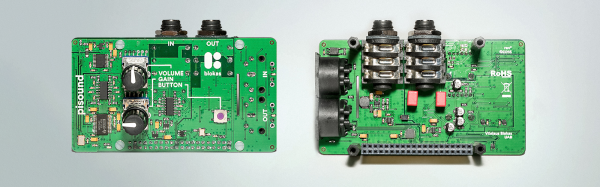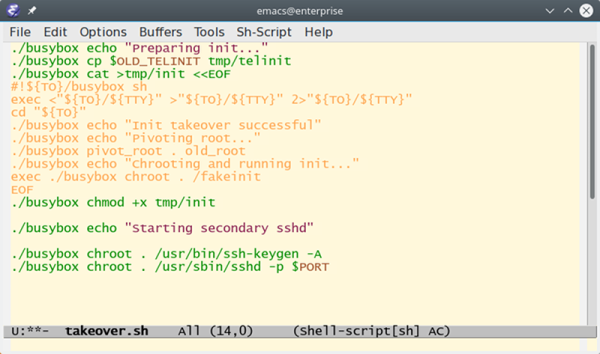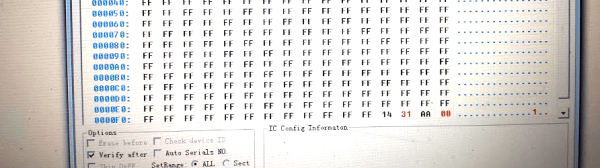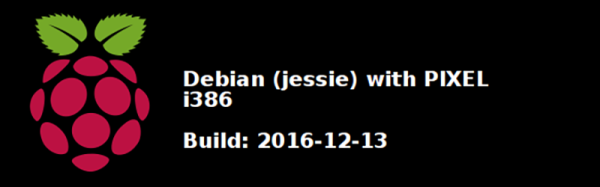It’s interesting, to consider what constitutes a power user of an operating system. For most people in the wider world a power user is someone who knows their way around Windows and Microsoft Office a lot, and can help them get their print jobs to come out right. For those of us in our community, and in particular Linux users though it’s a more difficult thing to nail down. If you’re a LibreOffice power user like your Windows counterpart, you’ve only really scratched the surface. Even if you’ve made your Raspberry Pi do all sorts of tricks in Python from the command line, or spent a career shepherding websites onto virtual Linux machines loaded with Apache and MySQL, are you then a power user compared to the person who knows their way around the system at the lower level and has an understanding of the kernel? Probably not. It’s like climbing a mountain with false summits, there are so many layers to power usership.
So while some of you readers will be au fait with your OS at its very lowest level, most of us will be somewhere intermediate. We’ll know our way around our OS in terms of the things we do with it, and while those things might be quite advanced we’ll rely on our distribution packager to take care of the vast majority of the hard work.
Linux distributions, at least the general purpose ones, have to be all things to all people. Which means that the way they work has to deliver acceptable performance to multiple use cases, from servers through desktops, portable, and even mobile devices. Those low-level power users we mentioned earlier can tweak their systems to release any extra performance, but the rest of us? We just have to put up with it.
To help us, [Fabio Akita] has written an excellent piece on optimizing Linux for slow computers. By which he means optimising Linux for desktop use on yesterday’s laptop that came with Windows XP or Vista, rather than on that ancient 486 in the cupboard. To a Hackaday scribe using a Core 2 Duo, and no doubt to many of you too, it’s an interesting read.
In it he explains the problem as more one of responsiveness than of hardware performance, and investigates the ways in which a typical distro can take away your resources without your realising it. He looks at RAM versus swap memory, schedulers, and tackles the thorny question of window managers head-on. Some of the tweaks that deliver the most are the easiest, for example the Great Suspender plugin for Chrome, or making Dropbox less of a hog. It’s not a hardware hack by any means, but we suspect that many readers will come away from it with a faster machine.
If you’re a power user whose skills are so advanced you have no need for such things as [Fabio]’s piece, share your wisdom on sharpening up a Linux distro for the rest of us in the comments.
Via Hacker News.
Header image, Tux: Larry Ewing, Simon Budig, Garrett LeSage [Copyrighted free use or CC0], via Wikimedia Commons.