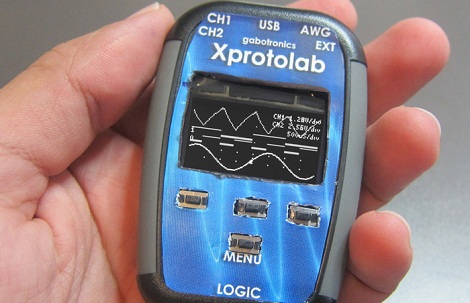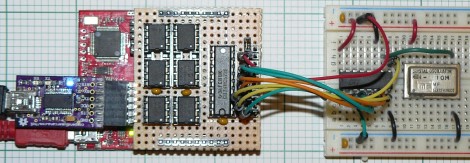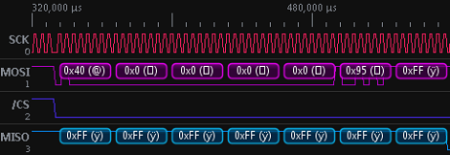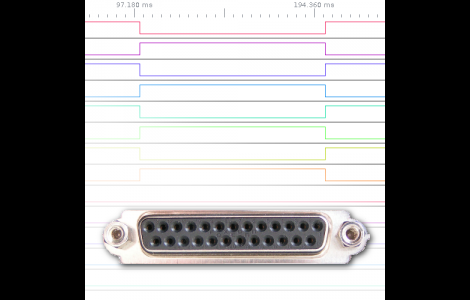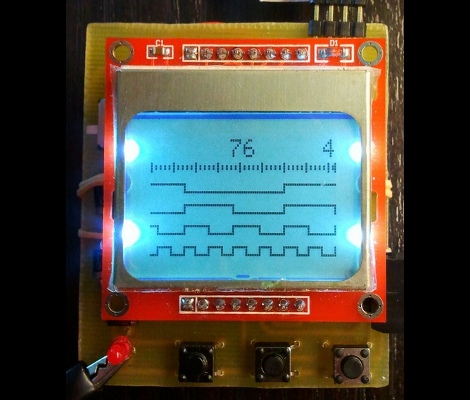If you have a Stellaris Launchpad sitting around, have a go at using it as a logic analyzer
The Stellaris logic analyzer is based upon this earlier build that took code from a SUMP comparable Arduino logic analyzer and ported it to the much faster and more capable Stellaris Launchpad with an ARM Cortex 4F processor.
This build turns the Launchpad into a 10 MHz, 8-channel logic analyzer with a 16 kB buffer comparable with just about every piece of software thanks to the SUMP protocol. Even though the ARM chip in the Launchpad isn’t 5 Volt tolerant, only pins 0 and 1 on Port B are limited to 3.6 Volts. All the other pins on Port B are 5 Volt tolerant.
Not a bad piece of work to turn a Launchpad that has been sitting on your workbench into a useful tool.