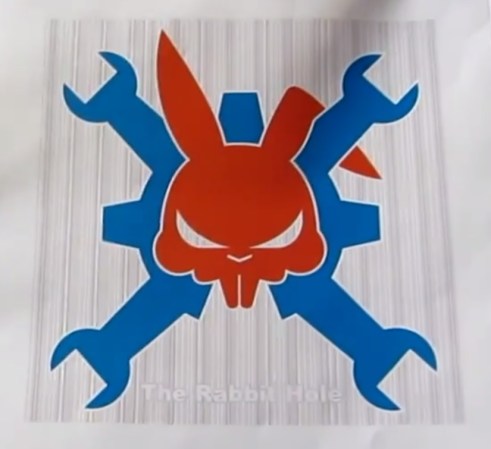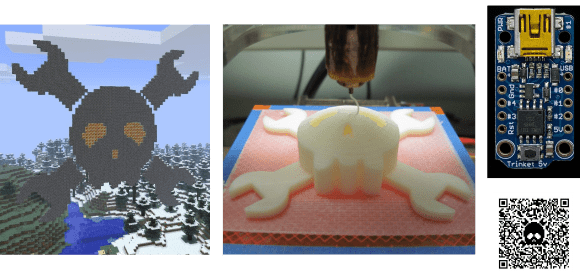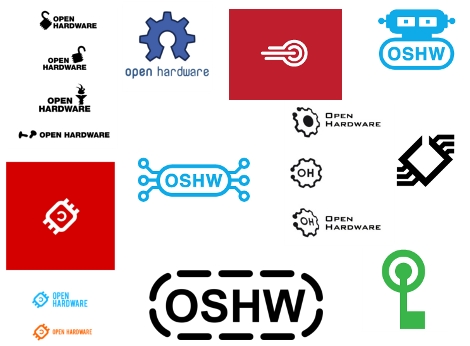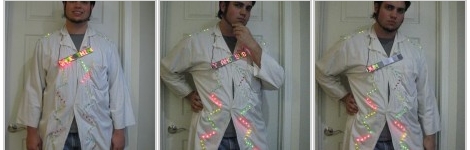[Toymakers] shared another episode of The Rabbit Hole. In this episode they spend most of the time pawing through boxes of donated electronic goodness. What really sparked our interest in episode 044 starting at the 12:46 mark was their amazing new logo proposal for The Rabbit Hole Hackerspace. The logo looks a bit familiar and is indeed based partly on the Hack a Day logo, but this unique and awesome logo also sports the open source hardware gear as well as an evil looking punisher style rabbit.
Sure we might like it a bit more because of its resemblance to our logo; nonetheless this is a great-looking logo and perfect for their hackerspace. We hope they go with it, who doesn’t love evil rabbits? The background to the logo is also a barcode which when scanned takes you to The Rabbit Hole website. [Whiskers] also re-renders the logo to port over to their CarveWright CNC wood router to make up a 3D logo plaque, SWEET! You might remember we did get a glimpse of their table-top CNC router as a Hackaday Hackerspace Henchmen entry.
You can watch all of episode 044 after the break and don’t forget to comment below to let us know if you like their new proposed logo, we do. Maybe we will be reporting on a future “T-shirt campaign” :)
Continue reading “The Rabbit Hole Hackerspace Sports A New Logo”