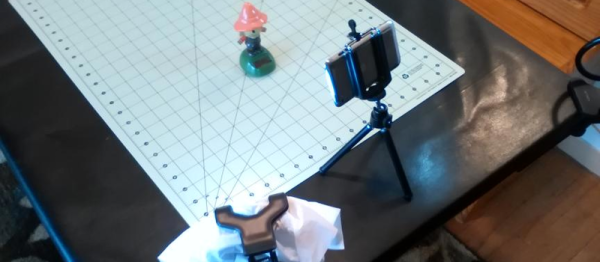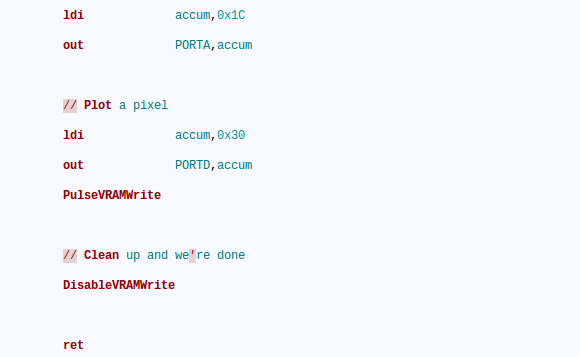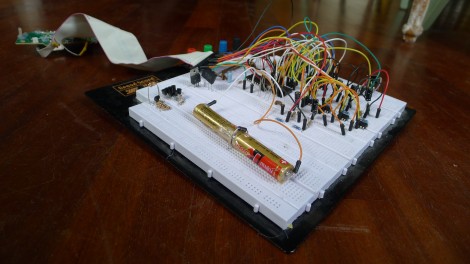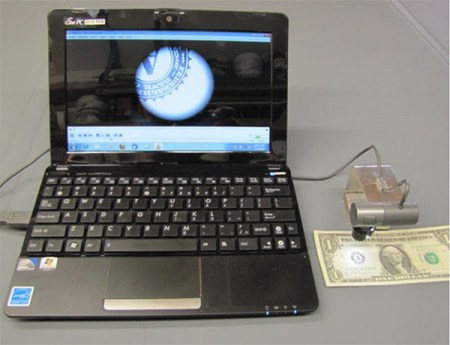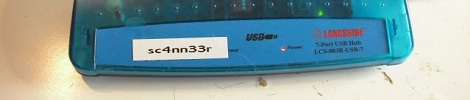We love good pictures. You know, being worth a thousand words and all. So, after our article on taking good reference photos, we were pleased to see a reader, [Steve], sharing his photography set-up.
Taking good technical photos is a whole separate art from other fields of photography like portraiture. For example, [Steve] mentions that he uses “bullseye” composition, or, putting the thing right in the middle. The standard philosophy on this method is that it’s bad and you are bad. For technical photos, it’s perfect.
[Steve] also has some unique toys in his arsenal. Like a toy macro lens from a subscription chemistry kit. He also showed off his foldscope. Sadly, they appear to no longer be for sale, but we sometimes get by with a loupe held in front of the lens. He also uses things standard in our shop. Such as a gridded cutting mat as a backdrop and a cheap three dollar tripod with spring actuated jaws to hold his phone steady.
In the end, [Steve] mostly shows that a little thought goes a long way to producing a photo that doesn’t just show, but communicates an idea in a better way than just words can manage.