Macros are meant to make our lives easier, but they live up to this promise with mixed results. Generally speaking, a macro is a special combination of keys on the keyboard that execute a custom task — their goal is to speed up your productivity by getting away from mousing through menus. But once a macro requires more than two keys, they can get a bit cumbersome to input. I have personally found that repeated use of macros that require ctrl+shift can potentially cause problems. I don’t know about you (and your repetitive stress mileage may vary), but personal injury is the polar opposite of what I want from something that’s supposed to be convenient.
The more I thought about how nice it would be to have a field of dedicated one-punch macro keys, the more incomplete my life seemed without it. Every uncomfortable three-key shortcut I chorded was more motivational than the last.
I love keyboard shortcuts, and not just because I prefer keyboard navigation in general. A lot of little things about writing for the web can be streamlined with shortcuts, like writing html tags and doing image manipulation. And I’m always looking for a better workflow to pin down my fleeting mental fragments, at least until that dark day that I can turn on Dropbox Thoughts™ and burn my brainwaves directly to disk.
Continue reading “Macro Foot Stool Helps Me Get A Leg Up On Work”



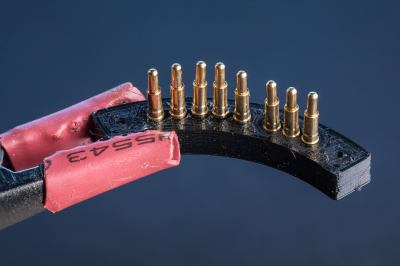
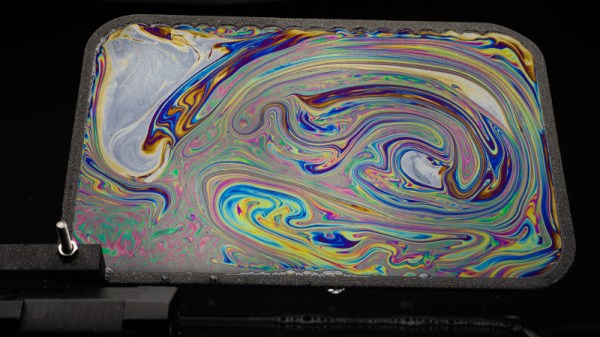


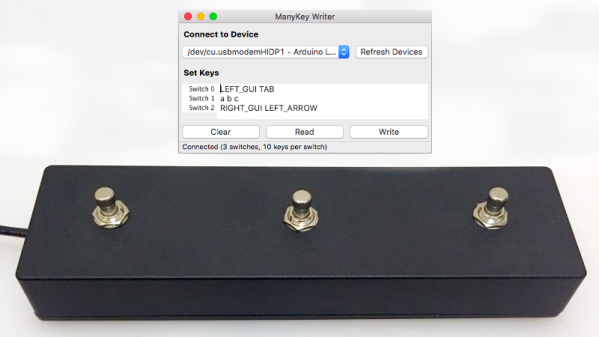
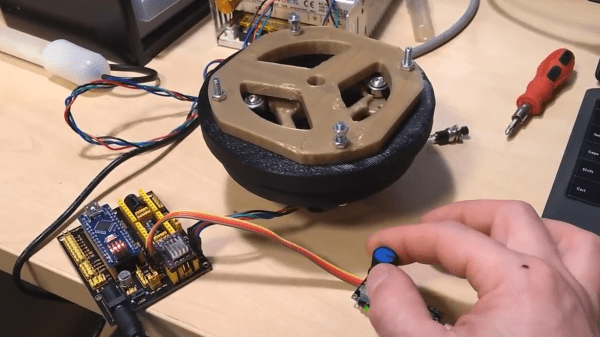
 In a project, repetitive tasks that break the flow of development work are incredibly tiresome and even simple automation can make a world of difference. [Simon Merrett] ran into exactly this while testing different stepper motors in a strain-wave gear project. The system that drives the motor accepts G-Code, but he got fed up with the overhead needed just to make a stepper rotate for a bit on demand. His solution? A
In a project, repetitive tasks that break the flow of development work are incredibly tiresome and even simple automation can make a world of difference. [Simon Merrett] ran into exactly this while testing different stepper motors in a strain-wave gear project. The system that drives the motor accepts G-Code, but he got fed up with the overhead needed just to make a stepper rotate for a bit on demand. His solution? A 









