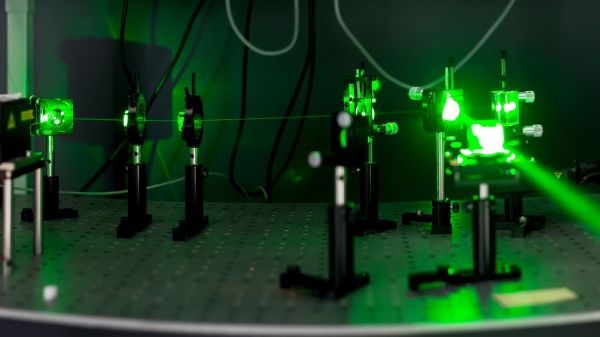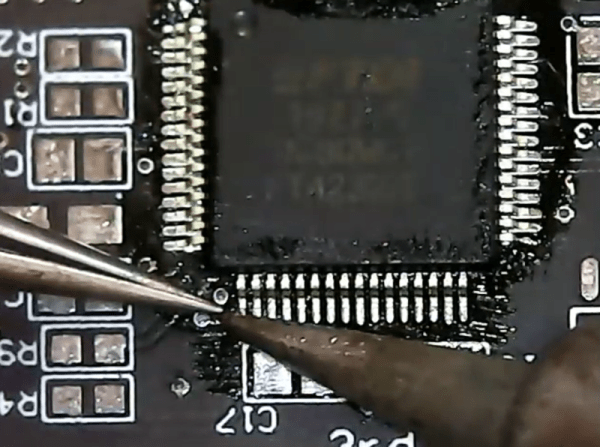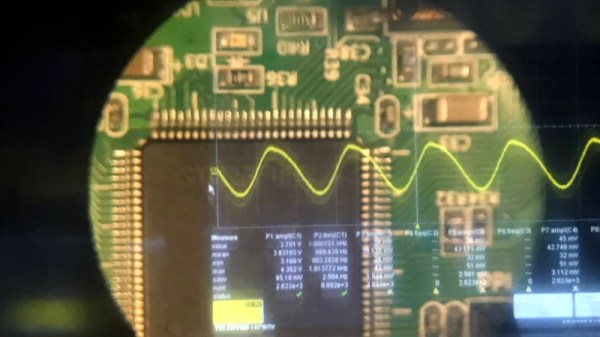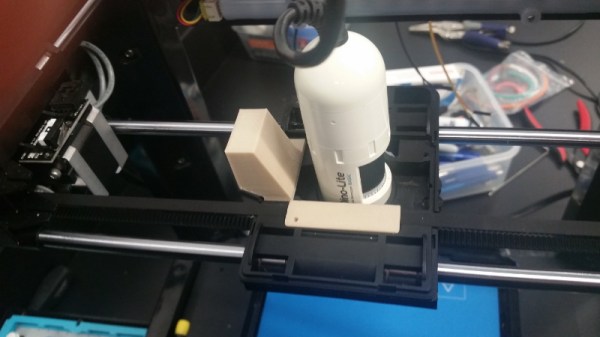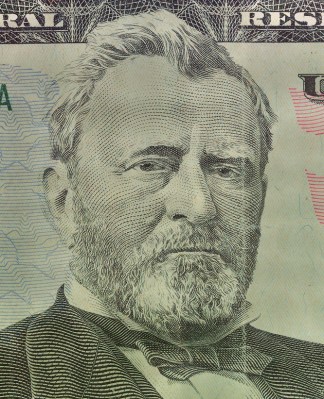Join us on Wednesday, December 2nd at noon Pacific for the Precision Optics Hack Chat with Jeroen Vleggaar!
We sometimes take for granted one of the foundational elements of our technological world: optics. There are high-quality lenses, mirrors, filters, and other precision optical components in just about everything these days, from the smartphones in our pockets to the cameras that loom over us from every streetlight and doorway. And even in those few devices that don’t incorporate any optical components directly, you can bet that the ability to refract, reflect, collimate, or otherwise manipulate light was key to creating the electronics inside it.
The ability to control light with precision is by no means a new development in our technological history, though. People have been creating high-quality optics for centuries, and the methods used to make optics these days would look very familiar to them. Precision optical surfaces can be constructed by almost anyone with simple hand tools and a good amount of time and patience, and those components can then be used to construct instruments that can explore the universe wither on the micro or macro scale.
Jeroen Vleggaar, know better as Huygens Optics on YouTube, will drop by the Hack Chat to talk about the world of precision optics. If you haven’t seen his videos, you’re missing out!
When not conducting optical experiments such as variable surface mirrors and precision spirit levels, or explaining the Double Slit Experiment, Jeroen consults on optical processes and designs. In this Hack Chat, we’ll talk about how precision optical surfaces are manufactured, what you can do to get started grinding your own lenses and mirrors, and learn a little about how these components are measured and used.
 Our Hack Chats are live community events in the Hackaday.io Hack Chat group messaging. This week we’ll be sitting down on Wednesday, December 2 at 12:00 PM Pacific time. If time zones baffle you as much as us, we have a handy time zone converter.
Our Hack Chats are live community events in the Hackaday.io Hack Chat group messaging. This week we’ll be sitting down on Wednesday, December 2 at 12:00 PM Pacific time. If time zones baffle you as much as us, we have a handy time zone converter.
Click that speech bubble to the right, and you’ll be taken directly to the Hack Chat group on Hackaday.io. You don’t have to wait until Wednesday; join whenever you want and you can see what the community is talking about.
Continue reading “Precision Optics Hack Chat With Jeroen Vleggaar Of Huygens Optics”