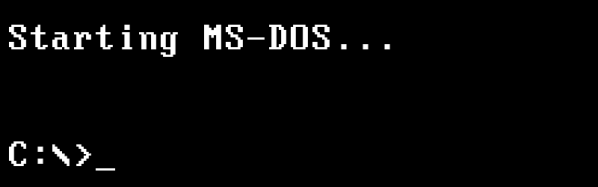After [Andy]’s discovery of an old ISA soundcard at his parents’ place that once was inside the family PC, the onset of a wave of nostalgia for those old-school sounds drove him off the deep end. This is how we get [Andy] building the fastest MS-DOS gaming system ever, with ISA slot and full hardware compatibility. After some digging around, the fastest CPU for an Intel platform that still retained ISA compatibility turned out to be Intel’s 4th generation Core series i7-4790K CPU, along with an H81 chipset-based MiniITX mainboard.
Of note is that ISA slots on these newer boards are basically unheard of outside of niche industrial applications, ergo [Andy] had to tap into the LPC (low pin count) debug port & hunt down the LDRQ signal on the mainboard. LPC is a very compact version of the ISA bus that works great with ISA adapter boards, specially an LPC to ISA adapter like [Andy]’s dISAppointment board as used here.
A PCIe graphics card (NVidia 7600 GT, 256 MB VRAM), ISA soundcard, dodgy PSU and a SATA SSD were added into a period-correct case. After this Windows 98 was installed from a USB stick within a minute using [Eric Voirin]’s Windows 98 Quick Install. This gave access to MS-DOS and enabled the first tests, followed by benchmarking.
Benchmarking MS-DOS on a system this fast turned out to be somewhat messy with puzzling results. The reason for this was that the BIOS default settings under MS-DOS limited the CPU to non-turbo speeds. After this the system turned out to be actually really quite fast at MS-DOS (and Windows 98) games, to nobody’s surprise.
If you’d like to run MS-DOS on relatively modern hardware with a little less effort, you could always pick up a second-hand ThinkPad and rip through some Descent.