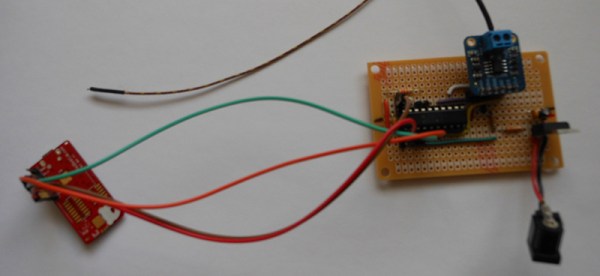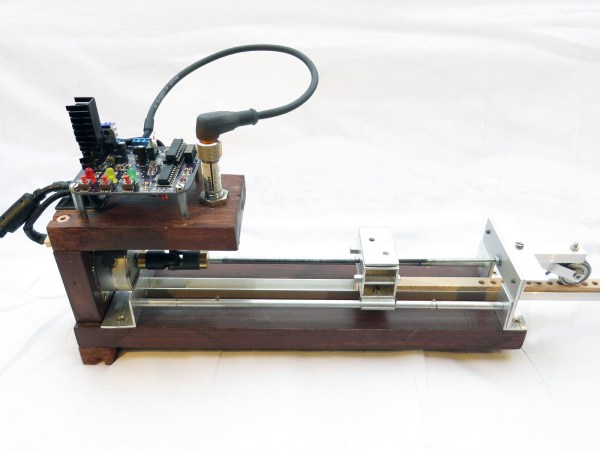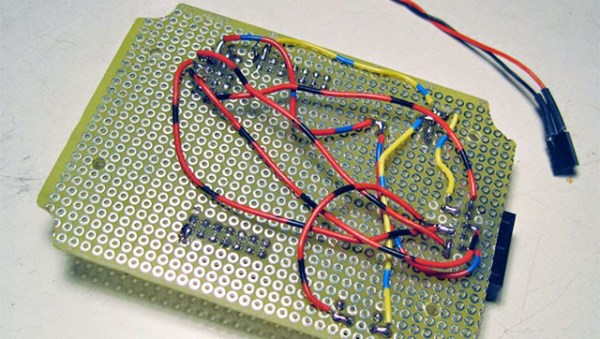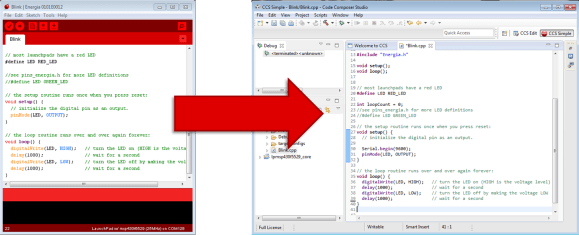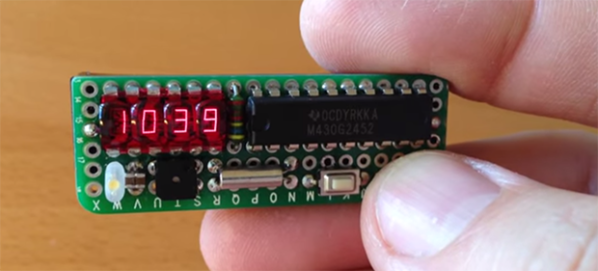The MSP430 is a popular microcontroller, and on board is a neat little clock source, a digitally controlled oscillator, or DCO. This oscillator can be used for everything from setting baud rates for a UART or for setting the clock for a VGA output.
While the DCO is precise – once you set it, it’ll keep ticking off at the correct rate – it’s not accurate. Without a bit of code, it’s difficult to set the DCO to the rate you want, and the code to set that rate will be different between different chips.
When [Mike] tried to set up a UART between an MSP430 and a Bluetooth module, he ran into a problem. Setting the MSP to the correct baud rate was difficult. Luckily, there’s a way around that.
There’s an easy way to set the DCO on the MSP programatically; just set two timers – one that interrupts every 512 cycles, with its clock source set to the DCO, and another that interrupts every 32768 cycles that gets its clock from a 32.768kHz crystal. The first timer clicks off every second, and by multiplying the first timer by 512, the real speed of the DCO can be deduced.
After playing around with this technique and testing the same code on two different chips, [Mike] found there can be a difference of almost 1MHz between the DCOs from chip to chip. That’s something that would have been helpful to know when he was playing around with VGA on the ‘430. Back then he just used a crystal.