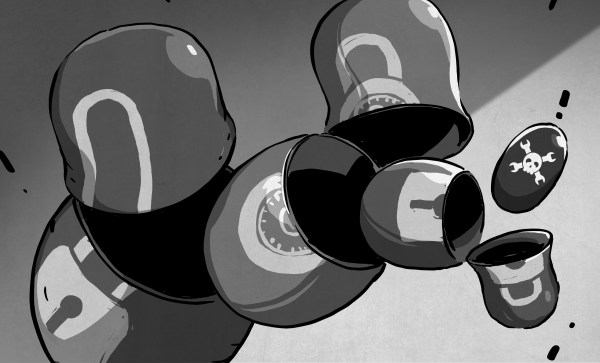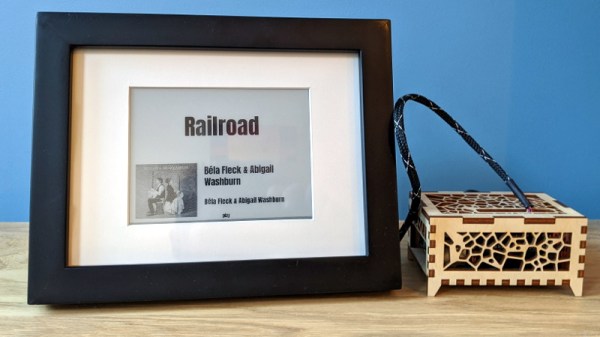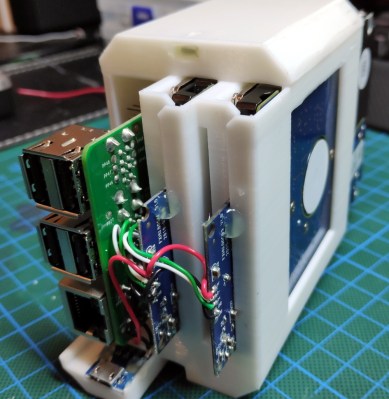[Michael Lynch] recently replaced his Synology NAS with a self-built solution built on ZFS, a filesystem with a neat feature: the ability to back up encrypted data without having to decrypt it first. The only glitch is that [Michael] is using TrueNAS, and TrueNAS only wants to back up unencrypted ZFS data to another TrueNAS system. Fortunately, there’s a way around this that isn’t particularly complicated, but definitely requires leveraging the right tools. It also provides an educational walkthrough for how ZFS handles these things.
The solution is a small handful of shell scripts to manage full and incremental backups and restores of encrypted datasets, without having to decrypt the data first. As mentioned, this is something TrueNAS will handle by default, but only if the destination is also a TrueNAS system. Now, [Michael] can send that backup to off-site cloud storage with only a little extra work.
There’s one additional trick [Michael] uses to monitor his backups. He leverages a paid (but with a free tier) service called Cronitor. It’s not very obvious from the site’s features, but there is a way to implement cron job monitoring that doesn’t require adding any software whatsoever. Here’s how that part works: Cronitor provides a custom, unique URL. If that URL isn’t visited regularly (for example, because the cron job fails), then the user is notified. By integrating this into an existing cron job, one can be notified. Such an integration would look like this:
0 0 3 * * monthly-job && curl --silent https://cronitor.link/p/<API-KEY>/monthly-job?state=complete
In short, if the cron job runs successfully, curl checks in by visiting the custom URL. If that doesn’t happen, the user gets a notification. No added software, just a simple leveraging of a free service for some added peace of mind.
Backups are easy to neglect, so maybe it’s time to take a few moments to consider what you do for data storage, including how you’d recover from disaster.