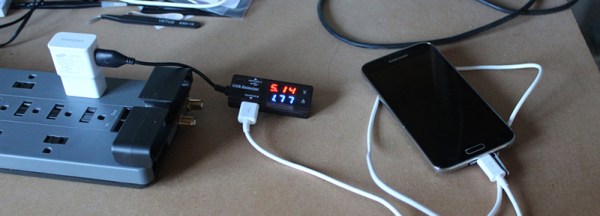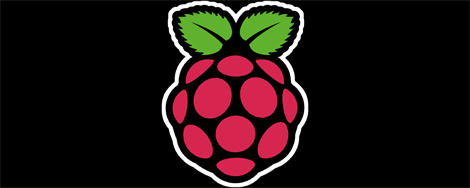USB has become pretty “universal” nowadays, handling everything from high-speed data transfer to charging phones. There are even USB-powered lava lamps. This ubiquity doesn’t come without some costs, though. There have been many attacks on smartphones and computers which exploit the fact that USB is found pretty much everywhere, and if you want to avoid these attacks you can either give up using USB or do what [Jason] did and block the data lines on the USB port.
USB typically uses four wires: two for power and two for data. If you simply disconnect the data lines, though, the peripheral can’t negotiate with the host for more power and will limp along at 0.5 watts. However, [Jason] discovered that this negotiation takes place at a much lower data rate than normal data transfer, and was able to put a type of filter in between the host and the peripheral. The filter allows the low-frequency data transfer pass through but when a high-frequency data transfer occurs the filter blocks the communication.
[Jason] now has a device that can allow his peripherals to charge at the increased rate without having to worry about untrusted USB ports (at an airport or coffee shop, for example). This simple device could stop things like BadUSB from doing their dirty work, although whether or not it could stop something this nasty is still up in the air.