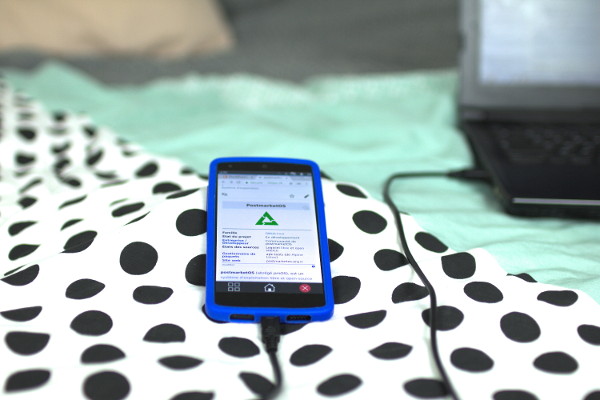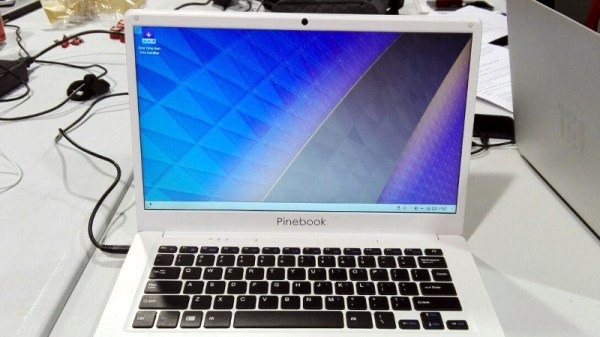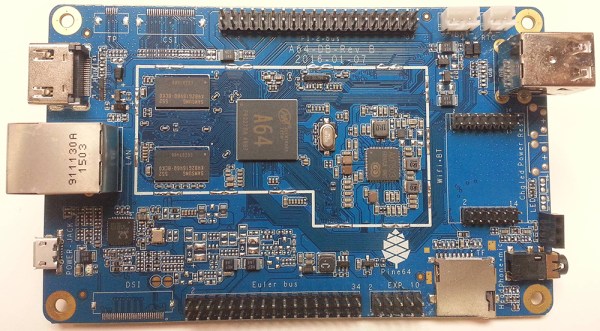It might be hard to imagine now, but there was a time when the average home had only a single Internet connected device in it. This beige box, known as a “desktop computer” in those olden days, was a hub of information and productivity for the whole family. There was a good chance you might even need to wait for your turn to use it, since it’s not like you had a personal device in your pocket that let you log on from the bathroom whatever room you might be in at the time. Which is just as well, since even if you had broadband back then, you certainly weren’t shooting it around the house with the Magic Internet Beams that we take for granted now.
Things are a lot more complicated today. Your computer(s) are only part of the equation. Now there’s mobile phones and tablets sharing your Internet connection, in addition to whatever smart gadgets you’ve brought into the mix. When your doorbell and half the light bulbs in the house have their own IP address, it takes more than a fresh copy of Norton AntiVirus to keep everything secure.
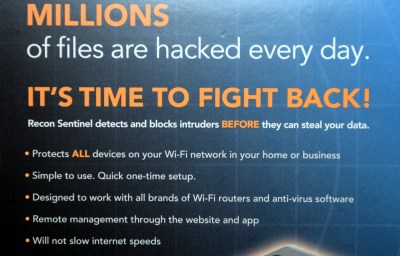 Which is precisely what Cigent Technology says the Recon Sentinel was designed for. Rather than protecting a single computer or device, this little gadget is advertised as being able to secure your entire network by sniffing out suspicious activity and providing instant notifications when new hardware is connected. According to the official whitepaper, it also runs a honeypot service Cigent calls a “cyber deception engine” and is capable of deploying “Active Defense Countermeasures” to confuse malicious devices that attempt to attack it.
Which is precisely what Cigent Technology says the Recon Sentinel was designed for. Rather than protecting a single computer or device, this little gadget is advertised as being able to secure your entire network by sniffing out suspicious activity and providing instant notifications when new hardware is connected. According to the official whitepaper, it also runs a honeypot service Cigent calls a “cyber deception engine” and is capable of deploying “Active Defense Countermeasures” to confuse malicious devices that attempt to attack it.
It certainly sounds impressive. But for $149.99 plus an annual subscription fee, it better. If you’re hoping this teardown will tell you if it’s worth springing for the $899.99 Lifetime Subscription package, don’t get too excited. This isn’t a review, we’re only interested in cracking this thing open and seeing what makes it tick.