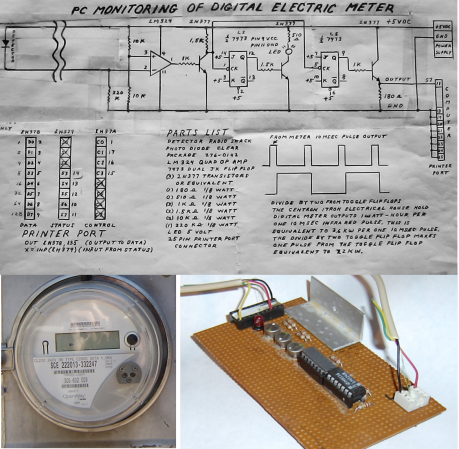[Eric Tsai] is on a home-automation rampage. Not content with the usual smartphone-based GUIs, [Eric] built a cardboard model house that models his house. Open the garage door, and the model house’s garage door opens. Open the real front door, and a tiny servo motor opens the cardboard front door.
The model house also comes with a power meter that represents his current power usage, which is certainly useful for figuring out if something electronic has gone grossly wrong. You should watch the video (found after the break) all the way through, here’s the spot where he turns on an electric leaf blower. Despite a little big of lag that’s pretty cool!
But the system doesn’t stop there. Since he can control the garage door and some lights remotely via WiFi, the next logical step is to add a couple of buttons so that the model house can control the real house.
We’ve covered [Eric]’s home before. He set up simple, Arduino-based sensor packages all around his house, connected them together through the pub/sub framework MQTT and added in the open-source OpenHAB software interface. The door sensors connect to a hacked Wink hub. From whether or not his dog is barking to whether his laundry is done, [Eric]’s system knows it all.

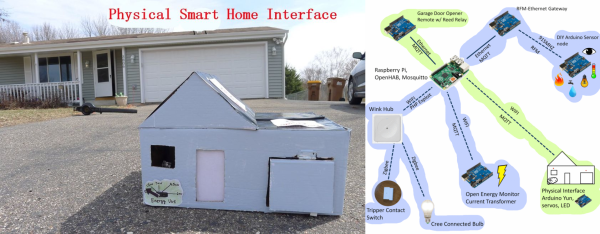



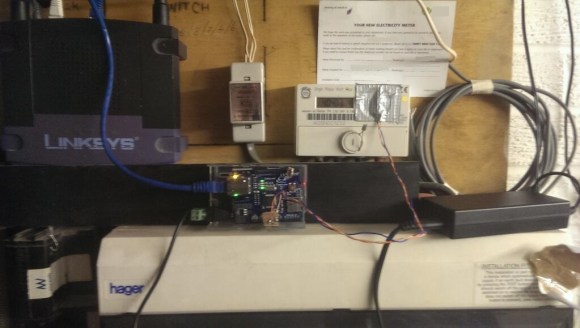
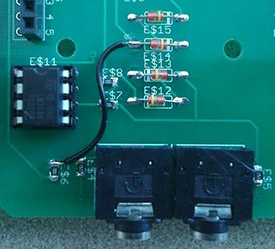 For his masters at Cornell, [Christopher McNally] designed
For his masters at Cornell, [Christopher McNally] designed