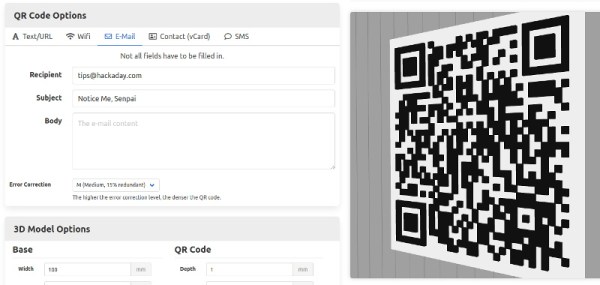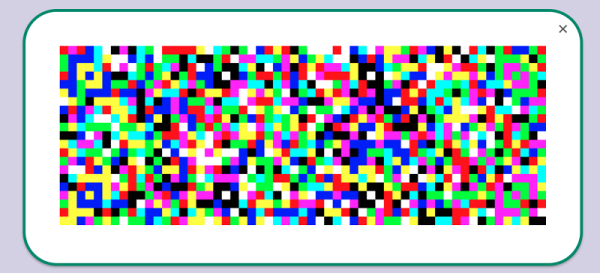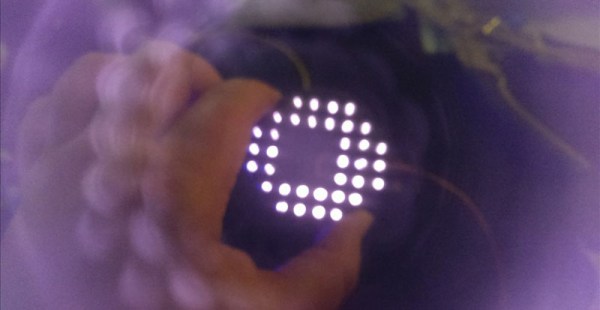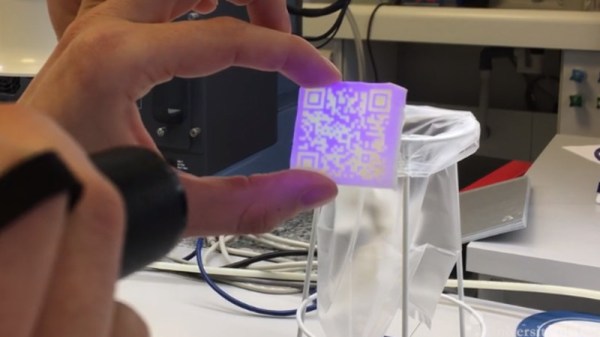Did you get a thermal printer when they were hot stuff, but then your interest cooled when you couldn’t decide what to do with it? Something similar happened to [Sunyecz22], and the poor printer sat unused until that magical day when the perfect use for it popped up — a random recipe receiver in the form of a toaster.
[Sunyecz22] was tired of searching for recipes every week before going to the grocery store. Between the millions of recipe options on the internet and the 1000-word essays that precede them all, the process was like a part-time job. Now all they have to do is push the little lever down and wait for a recipe to get toasted into some thermal paper. It doesn’t print the full recipe, only the essentials, and we love that. You get the name, the prep time, a rating, and a QR code that links to the recipe page.
This toaster runs on a Raspberry Pi Zero W that fetches recipes using the Spoonacular API and sends the deets to the printer. The lever makes use of some old pen springs to activate a limit switch and start the recipe-getting process. We think it would be extra cool if it stayed down until the recipe popped up. Butter your way past the break to see a short demo video.
We must say, this toaster is way more helpful than the talkie toaster from Red Dwarf.
Continue reading “Warm Up To Cooking With A Recipe-Randomizing Toaster”