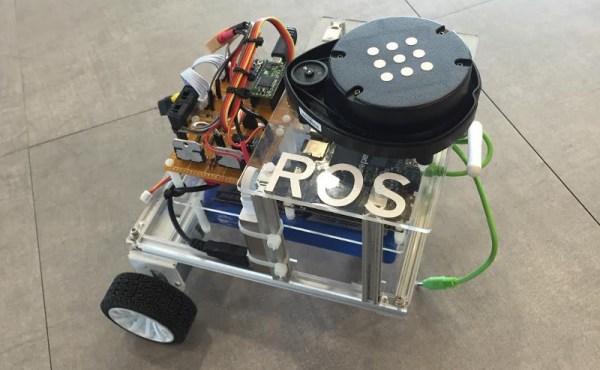Running DOOM on ARM? Old hat. Running Doom (2016) on an ARM SBC? Well, that’s a bit more interesting, and [Interfacing Linux] shows us how with this handy guide, and in a video embedded below.
The ARM SBC in question is the Radxa Orion O6, which claims to be the world’s first open source ARMv9 motherboard. It has a 12-core ARM9.2 SoC from Cix, and crucially for gaming, a PCIe x16 slot to fit a graphics card. There’s onboard graphics in the SoC, of course, but that’s only going to cut it for old DOOM, not Doom (2016).
Obviously there is no ARMv9 build of this nine-year-old classic. Thus, a certain degree of hacking is required. An x86 emulation layer called FEX is used to run Steam, which includes the Proton compatibility layer to sit between the Linux system and the Windows system calls the games are making.
So, again: Windows games, running via a compatibility layer on a Linux system running on an x86 emulator, running on another Linux system, running on ARM hardware. Yeah, we’d call that a hack, and just possibly cursed. The amazing thing is that it works. As long as you use a PCI 3.0 graphics card, anyway; apparently newer ones don’t work, or at least not the one [Interfacing Linux] had to try. (Some report better luck with newer NVIDIA cards.) Which is a pity, because every game tested is GPU-throttled on this system. Considering the CPU should be handling all the emulation, that just goes to show how GPU-heavy even 10-year-old games are.
[Interfacing Linux] seems to enjoy running things where they should not; we just wrote up their SteamOS console.
This isn’t the first time a Radxa board has shown up on Hackaday either, but they don’t seem to be nearly as popular as the fruit-flavoured competition for the sort of projects we usually see. If you’ve got a good project using one of these powerful ARM boards– or anything else, don’t hesitate to send us a tip!