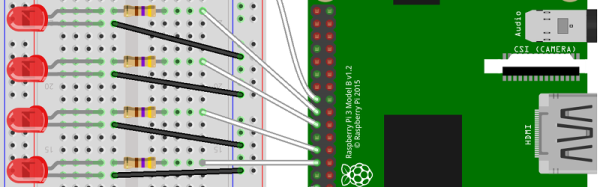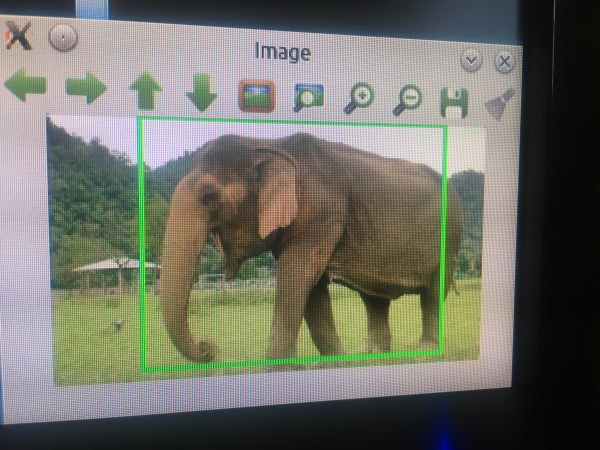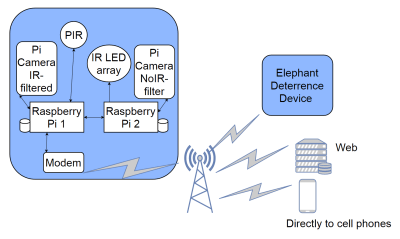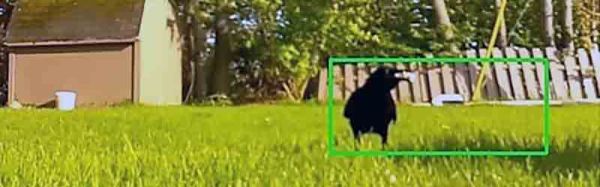[Frank] was lucky enough to score a bucket wheel excavator LEGO set as a birthday present, and we won’t lie – we’re jealous. However, out of the box, the kit is somewhat limited; there is only one motor to animate the entire machine and it can’t be fully remote controlled. But don’t worry — [Frank] set out to change that (Google Translation).
The first part of the build was to add motors to control the different functions of the excavator. One motor was added for each of the two tracks to allow the machine to drive forwards, backwards, and turn. Two more motors were added to raise and lower the digging buckets, and spin the tower. Finally, the original motor was left in place to turn the conveyor.
With that done, [Frank] then used a Raspberry Pi 3 to control all the hardware, being sure to house the new electronics in LEGO for an original look. The Raspberry Pi might be a lot of muscle to simply control a few motors, but it made it quick and easy for [Frank] to implement a Wiimote as a controller over Bluetooth. You can check out a couple demo videos in his most recent update.
It’s a great project, and we’d love to see the Raspberry Pi put to good use by allowing control over the Internet so we can dig in the sand over lunch breaks. We’ve seen some great LEGO hacks before, like this method of modifying cheap gear motors to work with LEGO parts.