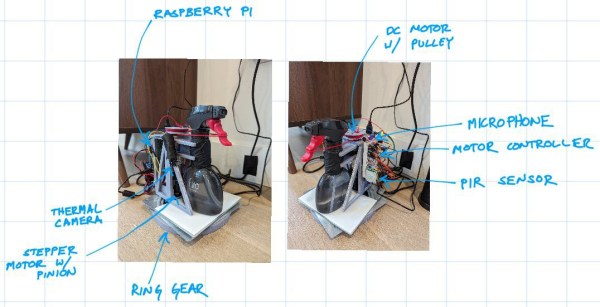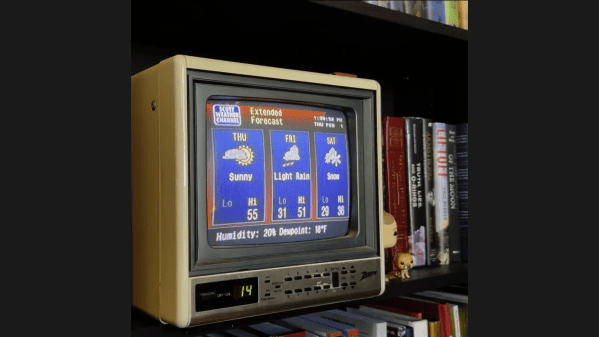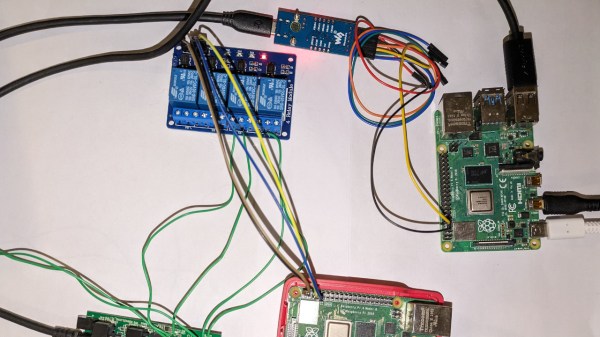One of the greatest things about the hacker ecosystem is that whole standing-on-the-shoulders-of-giants thing. Somebody makes something and shares it, and then someone else takes that thing and remixes it, sometimes making it objectively better. For their T3rminal cyberdeck, [calebholloway08] was inspired by a number of projects and came up with something that looks simply fantastic.
Whether you want to call this beauty a cyberdeck or a mobile PC, the guts are what you might expect — a Raspberry Pi 4, an affordable mini keyboard, and a touch screen. But this one took some doing, as in [calebholloway08] had to do a little bit of surgery on the Pi 4, the PiSugar S plus power supply platform, and the display. But you shouldn’t let that stop you from standing on the shoulders of giants, as [calebholloway08] provides (or guides you towards) clear instructions for all three mods.
One thing [calebhollway08] would have done differently was to use something other than a 18650 battery for power, like a 21700. The question is, what will you do differently?
Maybe this is a little too small for you. If so, check out this EMP-protected cyberdeck.