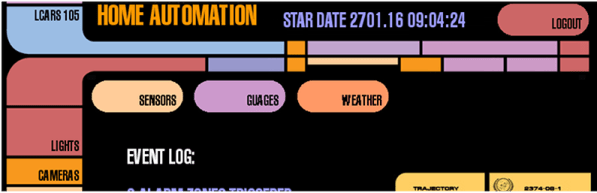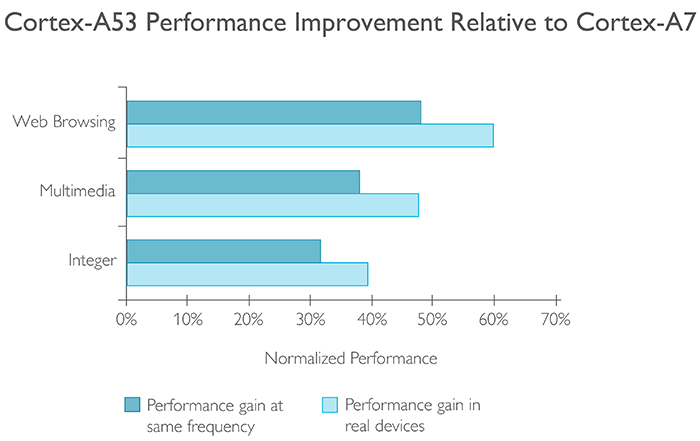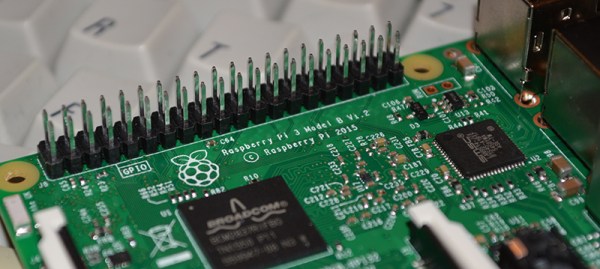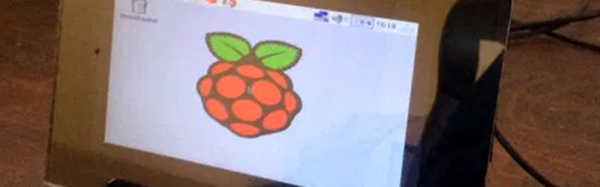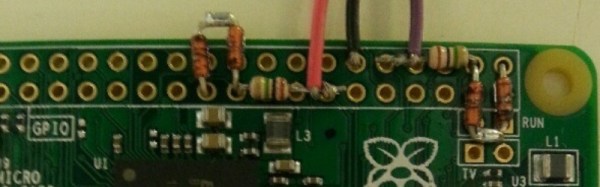They say that the first casualty of war is the truth, and that’s probably only more the case in a civil war. When one side in a conflict controls the message, the other side is at a huge disadvantage. Technology can level the playing field, and in the case of the Syrian Civil War, a swarm of tiny Raspberry Pi transmitters is helping one side get their message out.
We won’t pretend to understand the complexities of this war, but it’s clear that the Syrian government controls broadcast media and access to the internet, and is using them for propaganda while denying the opposition access to the same. A decentralized medium can get the message out under these conditions, and that’s exactly what Pocket FM does. Built around a Raspberry Pi and a frequency-agile FM transmitter, a Pocket FM can take multiple audio feeds and transmit them out to a 5km radius. Small enough to be packed up and deployed quickly and able to be powered by batteries or solar panels, the pirate transmitters can be here one minute and gone the next, yielding a robust network resistant to takedown attempts.
The network built around Pocket FM in Syria is small but growing, and it appears to be making a difference in the conflict. We find the concept of a decentralized network intriguing and potentially empowering, at least in situations where the letter of the law regarding broadcasting is not a prime consideration. That’s where projects like Airchat seek to build an unsanctioned network. The same goes for Tweeting on the Amateur Radio Band in a project aptly named HamRadioTweets.
We wonder how a fleet of these Pi-based transmitters could aid in recovery from natural disasters?
[via r/amateurradio and TomHiggins]